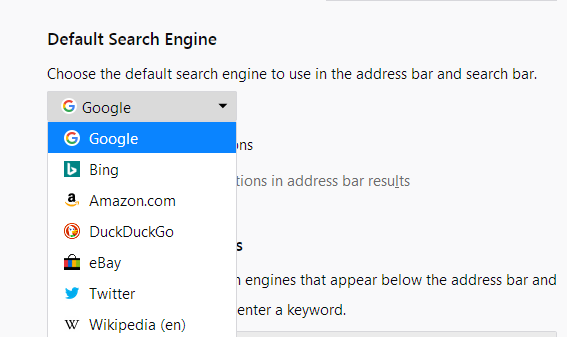Firefox opens bing maps
When I choose show directions Bing maps pops up I would like to use Google maps. How can I change this?
All Replies (1)
I am assuming you were using the bing search engine. Firefox does not control what the search engine does for you. I will include the instructions for changing your search engine below.
You can choose from different search providers such as Google or Bing when you search the Internet using Firefox. To change the default search engine that Firefox uses:
- Click the menu button
 and choose Settings.
and choose Settings.
- In older Firefox versions, choose "Options" (Windows) or "Preferences" (Mac, Linux) instead.
- Select Search in the left pane.
- In the Search settings panel that opens, go to the Default Search Engine section.
- Select a different search engine from the drop-down menu:
For more information, see Change your default search settings in Firefox.
Let us know if this helps!