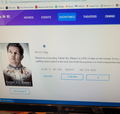Pages show up pixelated or missing text or images
Just go to websites and on and off keep having this problem where the images or text shows up green or missing as shown below. But if I take an actual screenshot through Firefox the image shows up as if nothing is wrong. I don't have any extensions or add-ons that I am aware of. Am running the most updated version, but this has been a problem for awhile, just overly annoyed with it now.
smitdeath trɔe
All Replies (1)
Your screenshot is showing your car registration info... smh