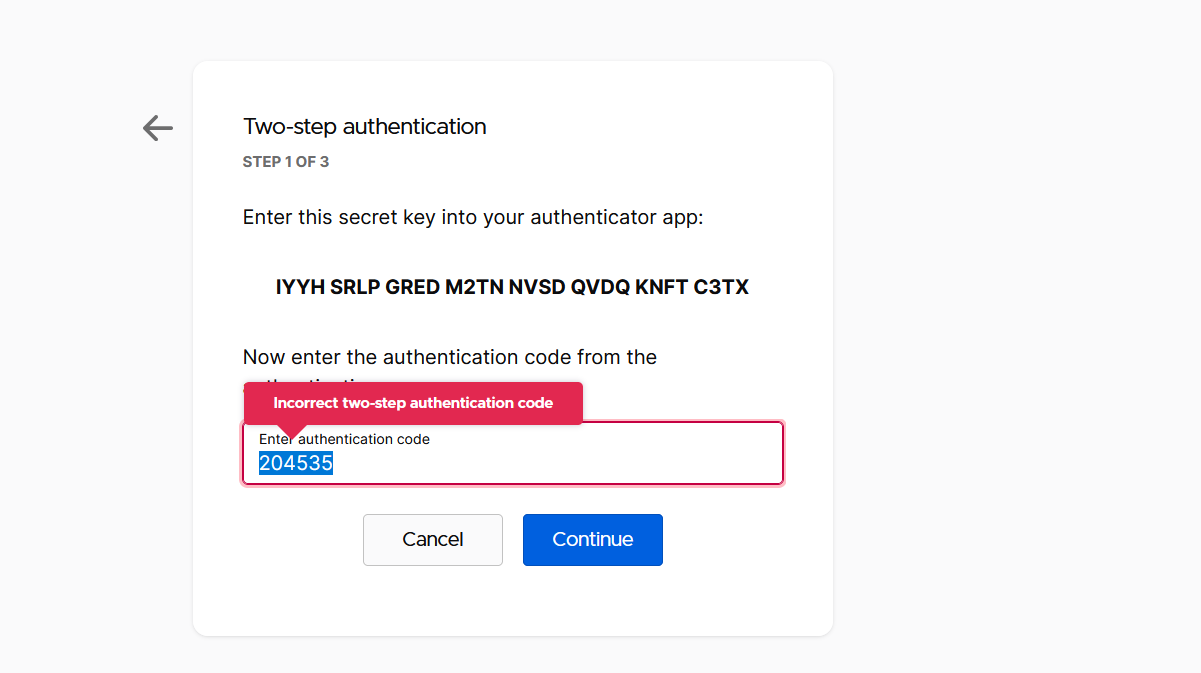Authentication Issue
Hello,
I tried to login to the account and it asks me for 2 step authentication. I tried it in my google authenticator since you mentioned here the list of devices (https://support.mozilla.org/en-US/kb/secure-firefox-account-two-step-authentication). Unfortunately its not working. I just scan the QR and entered the numbers generated and it shows error only. Kindly view the screenshot. Its irritating us alot and I was trying to fix this issue from yesterday there is no solution for this posted on your website. Even I tried the PC version Authy 2 step authentication app and its not working too. Kindly fix this issue as soon as possible.
All Replies (1)
Hopefully this will help.