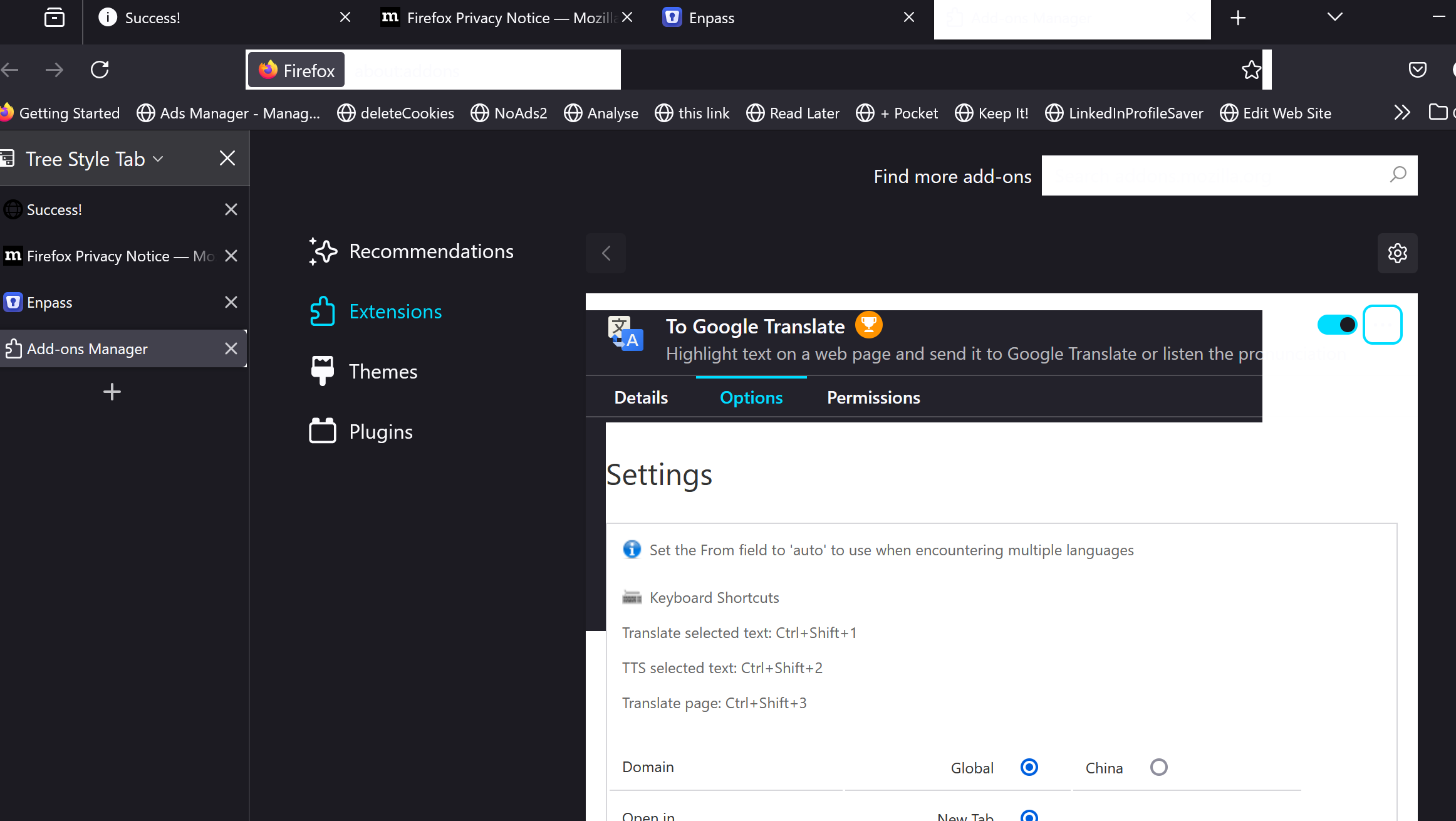UI Rendering error Windows ARM64
Fully patched Windows 11 on ARM Windows Surface Pro X SQ2
What I see: Misrendering of UI elements and some elements of webpages. Rectangular areas of all white with white on white text e.g. tab labels, settings page, etc.
What I tried. Uninstalling FF Reinstall FF Refresh settings
None of these fixed the problem for me.
Uninstalled Firefox
Reinstall of Firefox