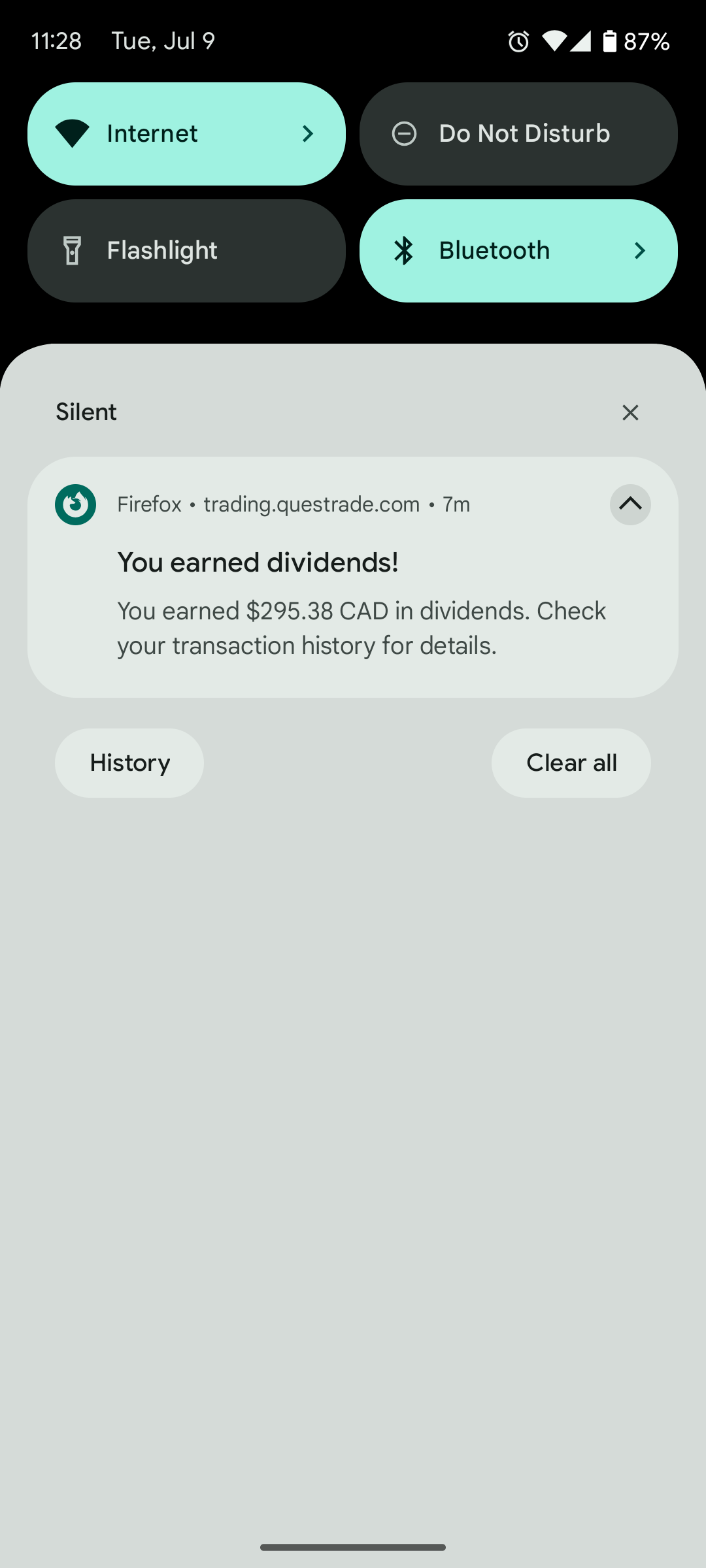Firefox notification on Android from website that isn't open
I have seen a few notifications from trading.questrade.com on my Pixel 6a running Android 14 even when I don't have a tab open for the website and I am not logged in. I do have the website in the Settings-> Site permissions -> Exceptions list, but it is very strange that notifications are shown for a website that isn't open in any tab (not in the inactive tabs either). The notification sent does seem to be related to my Questrade accounts. Would anyone have any idea how this could happen. It's a bit concerning.
Firefox details:
127.0.2 (Build #2016028743), hg-c7bfb1e800e2+ GV: 127.0.2-20240624183754 AS: 127.0
Τροποποιήθηκε στις