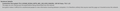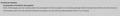How can I tell what encryption scheme is being used for a partially-encrypted connection?
When accessing a site that contains some unencrypted elements, looking at the Technical Details just shows "Connection Partially Encrypted". While it's useful to identify this, what I'd really like to be able to see is what encryption scheme is actually being used for the encrypted parts of the page. Is there a way to do this, and, if not, would this be something that could be considered as a feature?
The attached images show the difference in information available for partially encrypted connections.
Modificadas por njmoriarty el
Solución elegida
it will be possible to inspect this information through the "network monitor" in the firefox developer tools in an upcoming release of the browser (on firefox dev edition that's already implemented).
Leer esta respuesta en su contexto 👍 1Todas las respuestas (2)
You can look at this extension:
Solución elegida
it will be possible to inspect this information through the "network monitor" in the firefox developer tools in an upcoming release of the browser (on firefox dev edition that's already implemented).