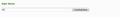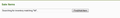Has there been a change on the HTML Datalist/text input elements behavior between Firefox 35 and Firefox 36?
I have a text-box input bound to a datalist via list attribute, one would type on the text-box to search for items. Upon hitting "Enter" key or "Search" button an XMLHttpRequest Object would be invoked as seen on the last image (starting from left to right).
If the searched items are available, in Firefox v35 the text-box would automatically be populated displaying a drop-down of the items, whereas in Firefox v36 & v37 the text-box does not automatically get populated. One has to click outside the text-box, to remove focus, and double-click again on the text-box to be able to see the drop-down of the items.
Attached please see screen-shots to help visualize my scenario. First image(Left-Right) shows behavior in v35, whereas this haviour is not available in v36 & v37 (image in the middle) in this case if I want to see the drop-down I would have to click outside the text-box and double click again inside it then it would show.
I would like to know if the difference in behaviour was purposely changed from these versions of Firefox.
Regards
Modificadas por sabelo.dlangamandla el
Todas las respuestas (2)
This will depend on the website. Were there any error changes between version 35, 36, 37 in the Web Console when you begin to type in the search box? All of the browser compatibility are listed here:
If we cannot figure it out in the support forum, I would suggest trying a developer forum:
guigs2 said
This will depend on the website. Were there any error changes between version 35, 36, 37 in the Web Console when you begin to type in the search box? All of the browser compatibility are listed here: If we cannot figure it out in the support forum, I would suggest trying a developer forum:
Thanks for feedback, there are no errors on the console in all the versions (v35, v36, v37). With regard to compatibility to XMLHttpRequest, I believe the is no issue there since it works with v35, and also with the other versions the request is successful its a matter of displaying the data automatically (This works well with Chrome v41 too) .
I would take your advice on trying the developer support.
Thanks once again.