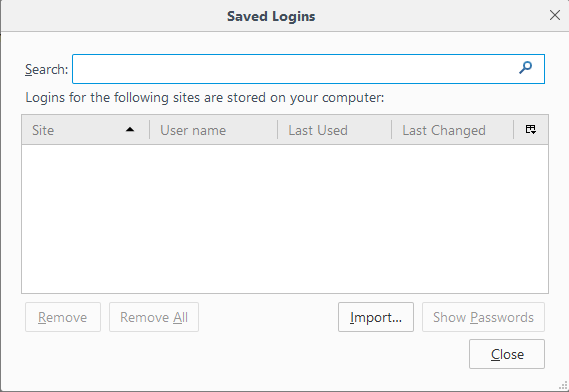Unable to display passwords in firefox 51.0.1
I have a new laptop with windows 10 and installed Firefox latest version.
I copied over the password files logins.json and key3db from a machine running windows 7 and ver 47 firefox into the profile directory.
It appears the auto logins work for some sites but not all, as some need the password to be entered in manually.
On the options/preferences/Security screen, the show passwords does not work, nothing is listed and if I create a new login/password for another site, it does not go in the list.
I have disabled addons and run in safe mode, makes no difference.
Todas las respuestas (4)
Is only the password missing in the Password Manager window or is the entire window empty?
Are you using Private Browsing mode in case that makes a difference?
Note that a detail like a website remembering you (log you in automatically) is stored in a cookie.
You can use these steps to make a website recognize and remember you:
- You can create a cookie "Allow" exception to keep specific cookies, especially in case of secure websites and when cookies expire when Firefox is closed.
- Options/Preferences -> Privacy -> "Use custom settings for history" -> Cookies: Exceptions
Remove the cookies from a website to make the website forget about you.
No, not in private browsing mode.
Yes the entire password list is empty.
I can not store passwords.
I was able to port bookmarks across.
Image attached.
Modificadas por AndyKoz123 el
It is possible that there is a problem with the logins.json (encrypted names and passwords) and key3.db (encryption key and master password) files that store password data in Firefox. You can open the logins.json file in the Scratchpad (Firefox/Tools > Web Developer) to check its content. Click the "Pretty Print" button to format the file for readability. If there are names and encrypted passwords in logins.json then there is likely a problem with the key3.db file that stores the encryption key. You can rename the key3.db file (key3.db.old) and logins.json file (logins.json.old) or move these files to another folder to make it possible to undo the action. Rename/remove a possible signons.sqlite file (signons.sqlite.old) used by older Firefox versions. You need to set a new Master Password after renaming or deleting key3.db and all currently saved passwords are lost. If that has worked then you can remove the renamed files that are no longer needed.
You can use this button to go to the current Firefox profile folder:
- Help -> Troubleshooting Information -> Profile Directory:
Windows: Show Folder; Linux: Open Directory; Mac: Show in Finder - http://kb.mozillazine.org/Profile_folder_-_Firefox
I copied the Logins.json and key3.db to another machine that has Firefox 47 installed.
They opened and displayed just fine.
The fault is with Firefox ver 51.
Can I roll the version back to 47 to get a working browser?
Modificadas por AndyKoz123 el