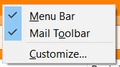azahar dance: about ten days ago, there were various changes to my Thunderbird, all bad. The worst was that my address book completely disappeared.
After the changes: my address book went away, no possibility of getting it back. To send anew-mail I have to go to a new tile, not click on :write: The incoming e-mails are not in order. New e-mails are at the bottom of the screen rather than at the top. But loss of the address book is the most serious problem.
Should I re-install Thunderbird?
Todas las respuestas (1)
NOTE: Given the "in progress" migration of this forum, this response (and maybe your question), may disappear later.
What happened 10 days ago? Did your computer crash?
Should I re-install Thunderbird?
For the moment, no.
First of all, run a Check Disk How to run a "Check Disk" in Windows
The incoming e-mails are not in order. New e-mails are at the bottom of the screen rather than at the top.
Click the column title "Date", to change the sort order.
To send anew-mail I have to go to a new tile, not click on :write:
Do you mean that you cannot see the "Write" button or the toolbar it is on? If that is the case, then you just need to show the Mail Toolbar.
Right-click in the tabs area and you will see a popup like in my screenshot below. Make sure that both items are selected.
my address book went away, no possibility of getting it back
Since you say "no possibility of getting it back", that must mean you have tried things to get it back. What did you try? No point in me blathering on about things if you've tried them already.