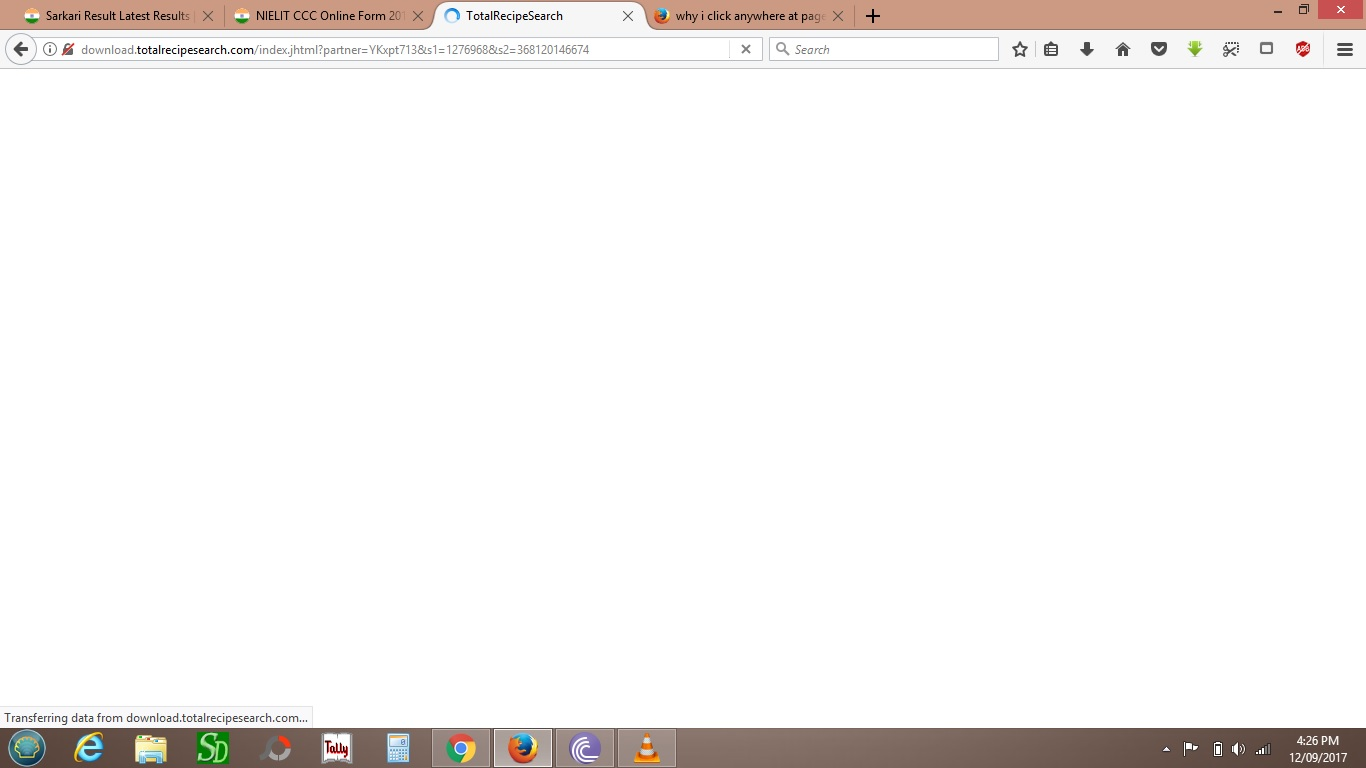why i click anywhere at page (any link or blank space), that page is redirected to any other unusual site. can i stop this big problem.
when i use any site on mozilla and i want open any links on site and i click on link then most of time its show redirected and take some time and open any other fake site and my main site is block that time,we also can not use back buttons.
Todas las respuestas (4)
You may have ad/mal-ware. Further information can be found in this article; https://support.mozilla.org/en-US/kb/troubleshoot-firefox-issues-caused-malware?cache=no
Run most or all of the listed malware scanners. Each works differently. If one program misses something, another may pick it up.
Go to the Mozilla Add-ons Web Page {web Link} (There’s a lot of good stuff here) and search for a good ad / pop-up blocker.
its not help, i installed ad on blocker (many) and check but there is no response. so please help me for my problem.... my problem is- when i use any web site and click on any blank space or links then a new links (advertisement or fake) open on same page and distract my main page
Did you run the mal-scanners?
Hi !
That 'Total Recipe Search' is a browser hijacker, and you will have to do a little more than to run those scans :
Go to the 3-bar menu => Addons => Extensions and look for any unfamiliar or suspicious looking extensions. When you find any : remove them.
Also look in : 3-bar menu (or 'Tools') => Options => Advanced => Network tab => Under : 'Offline Web Content and User Data'
Do the same in Windows' Control Panel => Programs.
However : most malware will be 'hiding' somewhere, hence the malware scans, as suggested by FredMcD :
https://support.mozilla.org/en-US/kb/troubleshoot-firefox-issues-caused-malware?cache=no
Run most or all of the listed malware scanners.
They all work differently - what one program doesn't pick up, the other might.
Also see : http://www.myantispyware.com/2017/08/25/how-to-remove-total-recipe-search-chrome-firefox-ie-edge/