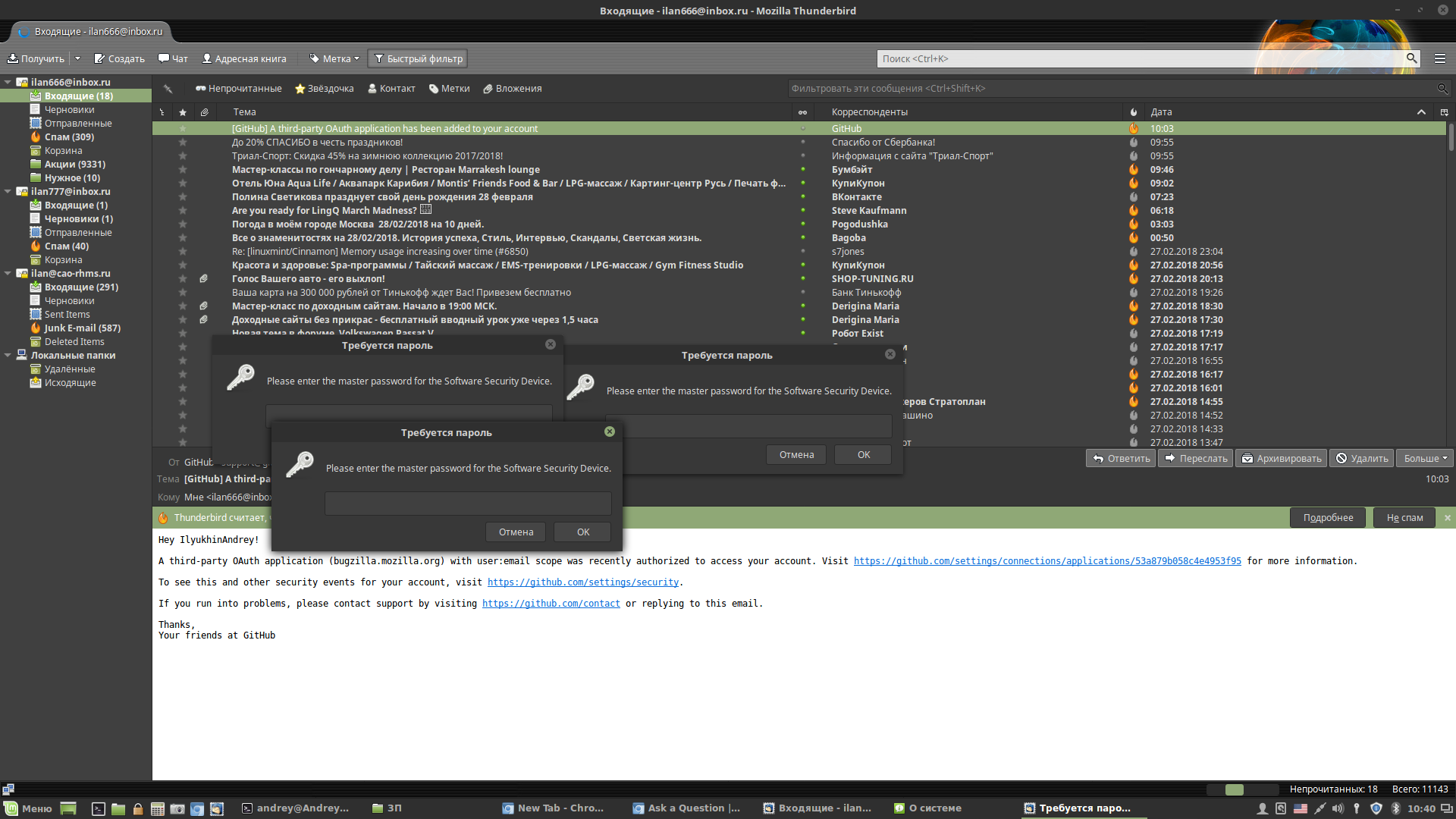Uncomfortable usage Master Password after The Bat (Windows).
I am using Linux Mint 18.3. Mozilla Thunderbird 52.6.0 (64-bit) Please, make it possible to input Master Password only one time, in case if i have more than one E-mail account. Because I have to enter three times Master Password in case if I have 3 accounts. Next issue, The program provides access to the correspondence, even if the password was not entered. It is not clear why it then needs. Just to update the inbox? I can close the password window and read e-mail. I used The Bat before on Windows platform, so Master Password work another. I open the program, it asks me the password, if I don't enter it or make it wrong, the client doesn't allow me to open the program. And I do it just one time when I open it. It is not required to do it for each e-mail account, linked with program.
Todas las respuestas (4)
The master password should only be requested once per session, and it's sole purpose if to encrypt the password store. It is in no way related to encryption of anything else. Personally I do not use it.
I have an operating system user account that is password protected and encrypted. It is just a matter of locking the machine when I step away to ensure data security in all things, not just mail.
Matt said
The master password should only be requested once per session, and it's sole purpose if to encrypt the password store. It is in no way related to encryption of anything else. Personally I do not use it. I have an operating system user account that is password protected and encrypted. It is just a matter of locking the machine when I step away to ensure data security in all things, not just mail.
In my case for three accounts linked to the client I have to enter three times. See the attachment.
Modificadas por ilan666 el
I cure the multiple prompts for the Master Password by using the Startup Master add-on.
This is a long standing issue which developers are actively trying to get to fix.
But I do the same as Matt.
Do not use master password. It only prevents prying eyes from easily accessing seeing passwords, but still allows access to viewing emails and if someone has already entered master password, then anyone can use email address to send emails.
Have set up computer to use 'User account' with password. I find this is a much better option. I just log off the 'User Account' when away from computer. The added benefit is no one can read emails either. In fact no access to any documents in any folder - not just Thunderbird. I still only need to logon once, so there's no difference in that sense :)