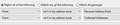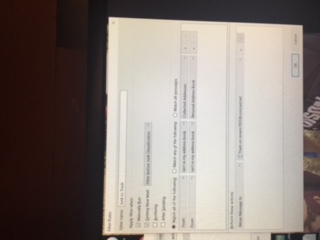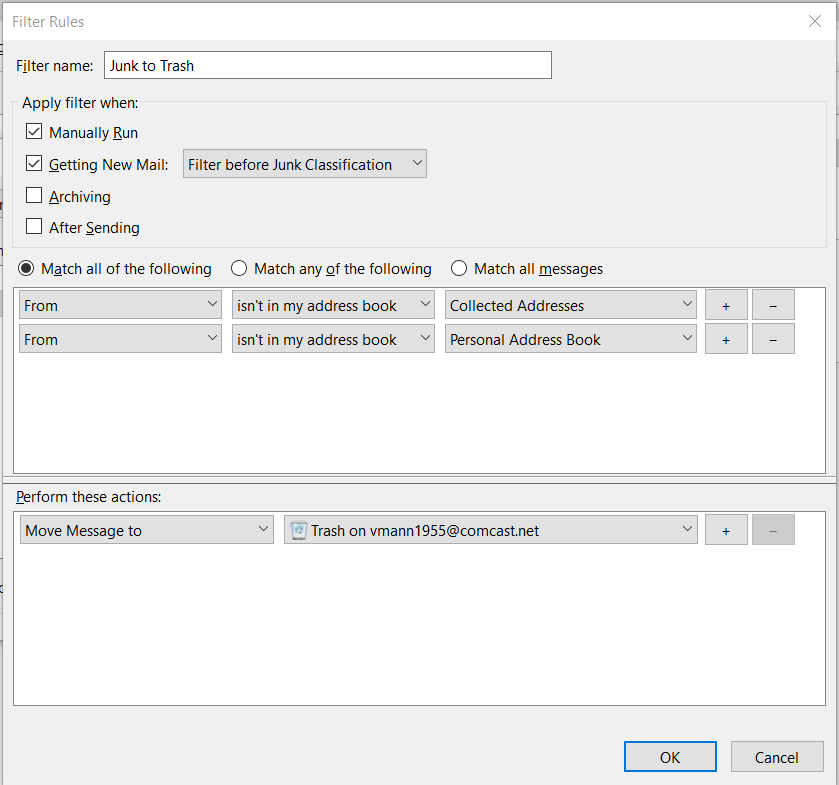My filters move everything to trash, even from people in my address books?
In a previous version of Thunderbird I had the same problem and was able to correct it but I can't remember how? I saw an answer about adding address books to a filter and changed that. I had two filters, one for personal and one for collected addresses. Now I have one for both. The filter is: if not in my address books move to trash. When I run it all email moves to trash?? Thanks in advance!
Solución elegida
So when you get this working, mail from this forum will not be received by you. Sounds quite drastic to me. I get quite a lot of mail from folk not in my address book. ad even more from no reply email addresses that have no place in my address book.
Having said that, that should work.
I just put 5000 messages in a folder, modified your filter to tag the ones not in the addressbooks green rather than move them and ran the filter. It turned all the messages not in the address books green. Does that work for you?
Leer esta respuesta en su contexto 👍 1Todas las respuestas (5)
well I think the answer is obvious.
If you have two filter. one says is not in personal address book move to trash. That gets rid of everything not in the personal address book.
Then you run one that says remove everything that is not in your collected address book.
The only hope that process could have would be to miss the odd email address that was in neither address book.
The following should work.
I apologize for the jpeg being sideways, not tech savvy or patient enough to correct it. But my filters were exactly the same as yours, I did try and change to "Match any of the following" and the same result. The only difference now is both address books are in the same filter. Any thoughts??
vmann1955 said
I apologize for the jpeg being sideways, not tech savvy or patient enough to correct it.
If that were all I could live with it, but it is so small that by the time I enlarge it enough to actually read it is out of focus
Use the windows snipping tool to make your screen shots and save them as PNG, they others will actually be able to read what you post.
I am learning all sorts of new things. Thanks for the tip about the snipping tool! I have attached the PNG of my rules that hopefully will be legible! I appreciate your patience.
Solución elegida
So when you get this working, mail from this forum will not be received by you. Sounds quite drastic to me. I get quite a lot of mail from folk not in my address book. ad even more from no reply email addresses that have no place in my address book.
Having said that, that should work.
I just put 5000 messages in a folder, modified your filter to tag the ones not in the addressbooks green rather than move them and ran the filter. It turned all the messages not in the address books green. Does that work for you?