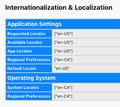date formats in Thunderbird 60.3.0
So in Mac Thunderbird 60.3.0 (which I just upgraded to), at Preferences > Advanced > General, I have my "Date and Time Formatting" setting to "Regional settings locale: English (Canada)
On my Mac, I have my custom Canada locale set to the following formats:
Time: 9:05 AM Date: 2018/11/08
(I'll attach screenshots of the settings.)
My issue is that the date formats in Thunderbird are displaying slightly off, and I not only do I not know how to change them... I'm not totally sure where it's pulling them from.
For messages from today, it's displaying just the time (great!) but with this format: 8:44 a.m.
when my system should be telling it to display: 8:44 AM
For messages from this week, it's displaying the day of the week and the time (also great!) but like so: Tue., 9:24 p.m.
when what I'd like would be: Tue 9:24 PM
And for older messages, it's displaying the short date format and the time (totally great!) but like so: 2018/10/31, 2:51 p.m.
when what I'd like would be: 2018/10/31 2:51 PM
Now I understand I might not be able to control the use of the comma "," as a separator between either the day of the week and the time or the short date and the time, but I don't at all understand why it's doing the following:
1) adding a period after the day of week abbreviation (i.e. it should be using "Wed" but it's using "Wed.") 2) why it's using lowercase, period-separated "a.m." and "p.m." when it should be using "AM" and "PM"
Any ideas? I don't have those formats set in my regional settings, so I'm at a loss as where Thunderbird is pulling them from.
Todas las respuestas (2)
gicvn OSX is a derivative of a Unix/Linux product I would assume it is possible for it to have a system data and time and a display date and lime like it's parent products have.
You say you have modified the date formats in OSX, was it from what you are saying is wrong that Thunderbird is showing to what you say is correct?
Matt said
gicvn OSX is a derivative of a Unix/Linux product I would assume it is possible for it to have a system data and time and a display date and lime like it's parent products have. You say you have modified the date formats in OSX, was it from what you are saying is wrong that Thunderbird is showing to what you say is correct?
No, there's no way (in the GUI) to tell macOS to use (or not use) a period after the abbreviated weekday name. And my time formats have not been modified from the defaults for Canada. (that is, the settings I have for time, where "AM" and "PM" should be used, are the macOS defaults for those indicators)
macOS formats don't really have anywhere to specify: format for same-day format for last 7 days format for older
So I'm thinking it's Thunderbird that is (somehow, somewhere) providing the formatting for the abbreviated weekday name and the "a.m." and "p.m." indicators.