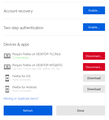Problem with synced bookmarks
Hi there,
I'm having a problem with bookmark sync! This is what happened... I installed Firefox and logged into my account, and then it synced my bookmarks without any problems. But then, I accidentally clicked on "Restore" and chose the option for the recently created backup that was empty and had no bookmarks. After that, the "empty" session was synced on my account. I did find a backup from many months back, but this one is missing a lot of the links that I need!
So here's what I wanted to ask: Is it possible to restore a previous sync session from a certain date to the current synced session?
I'd really appreciate it if someone could help me!
Todas las respuestas (2)
Oh and I forgot something... on my account settings, I have the session that I need as a separate device listed in there, with the name "DESKTOP-MTQE6TG" (my current device is named "DESKTOP-TLCJNL6") Can I restore the data from "DESKTOP-MTQE6TG" to my current device?
Sync only stores one set of bookmarks (the last set that was synced).
If there isn't a compressed .jsonlz4 JSON backup in the bookmarkbackups folder available then you are out of luck for the bookmarks.
- Bookmarks -> Show All Bookmarks -> Import & Backup -> Restore
You can check if you have an "Old Firefox Data" folder on the desktop in case you have recently used the Refresh feature in Firefox.
You can check in Windows Explorer if there is a previous version of the places.sqlite file available.
You can look at this utility to browse System Restore points.
- System Restore Explorer
http://nicbedford.co.uk/software/systemrestoreexplorer/
You can use the button on the "Help -> Troubleshooting Information" (about:support) page to go to the current Firefox profile folder or use the about:profiles page.
- Help -> Troubleshooting Information -> Profile Directory:
Windows: Show Folder; Linux: Open Directory; Mac: Show in Finder - http://kb.mozillazine.org/Profile_folder_-_Firefox