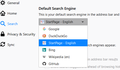Dogpile won't come up as default search engine even after setting it in Options
I followed the instructions and added dogpile.com to my search engine list. Then I selected it. I also unchecked all the other search engines in the item further down. Google still comes up as the default search engine. Would you please help me? Thank you !
Solución elegida
ToSt said
I don't see my replies. Am I being spammed again?
Hi Toni, you can always come back using this link to the top of the thread: https://support.mozilla.org/questions/1283169
1. Google shows up when I open my browser instead of Dogpile. Am I setting up the default starting page in the correct place (default search engine)??
The start page usually is the home page: How to set the home page
If the Home button toolbar, and/or opening a new window (Ctrl+n), give you the page you designated as your home page, but you get a different page when using your Firefox program icon (shortcut), the shortcut path might have a Google URL on it.
Leer esta respuesta en su contexto 👍 1Todas las respuestas (9)
I got a response to call a toll-free number."Toll Free 1-xxx-xxx-xxxx For Firefox Support & Help." This number is no longer in service. Is there anyone who can help with this problem? Thank you so much!
edited out fake support #
Modificadas por James el
Sorry, I think you got spammed. Mozilla doesn't offer official phone support.
Is Dogpile selected in the Default Search Engine setting picutred here (this is on the Options page, but it's the setting above the box with the list):

Yes, it is. I added it and selected it per the article's instructions: Default Search Engine
"Default Search Engine This is your default search engine in the address bar and search bar. You can switch it at any time." Pull down box shows Dogpile
Any other ideas? Thanks so much!
Where does Google show up when Dogpile is set as the default search engine? For example:
- When you type a word into the address bar, the top bar of the drop-down (blue bar) says Search with Google
- In the search box on a new tab
- Those two show Dogpile, but results actually display on Google
- Somewhere else
Try to assign a keyword that starts with an '@' (@dp) to see if that has effect.
I don't see my replies. Am I being spammed again?
1. Google shows up when I open my browser instead of Dogpile. Am I setting up the default starting page in the correct place (default search engine)??
2. I can't assign a keyword because the only way to add Dogpile to the list was to click on it in Mozilla's article where they tested them. I can't find any other way to add anything.
I really appreciate your help! Thank you! - Toni
Solución elegida
ToSt said
I don't see my replies. Am I being spammed again?
Hi Toni, you can always come back using this link to the top of the thread: https://support.mozilla.org/questions/1283169
1. Google shows up when I open my browser instead of Dogpile. Am I setting up the default starting page in the correct place (default search engine)??
The start page usually is the home page: How to set the home page
If the Home button toolbar, and/or opening a new window (Ctrl+n), give you the page you designated as your home page, but you get a different page when using your Firefox program icon (shortcut), the shortcut path might have a Google URL on it.
You can right-click the search bar on a web page and use "Add a Keyword for this Search".
See also the Mycroftproject website.
Thanks so much! Setting it as the home page works from my short-cut now. Be safe and healthy. Thanks again to you both for all your help!