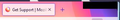min, max, close buttons
min, max, close buttons are disabled (covered with black bar) right after firefox update to 102.0 Can't minimize (or close) in order to get on with other work.
Todas las respuestas (2)
Hi don.dubecky , Are you using a userchrome file? Or, try another Theme.
I tried a different (recommended) theme, but get the same issue. No userchrome file.
However, I moved all of the tabs to a new window and the min/max/close buttons are now active.
Thank you for answering.