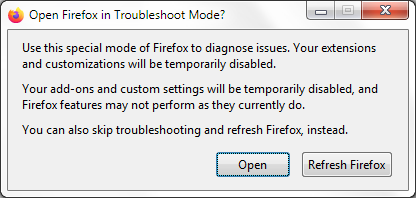Facebook problem
Suddenly, a few days ago, Facebook does not display properly on my laptop. I have an image attached. I can go to another computer, using Firefox and it's fine. I can use Microsoft Edge here on my laptop, and it's fine.. But, here on my laptop, using Firefox. Not good. Other web sites display just fine. Any ideas?
Solución elegida
Hello,
Try Firefox Troubleshoot Mode to see if the problem goes away. Firefox Troubleshoot Mode (previously known as Firefox Safe Mode) is a special diagnostic mode that temporarily turns off hardware acceleration, disables add-ons (extensions and themes) and resets some settings. See the Diagnose Firefox issues using Troubleshoot Mode article for details.
You can restart in Firefox Troubleshoot Mode from the Help menu:
- Click the menu button
 , click Help, select Troubleshoot Mode and click Restart in the "Restart Firefox in Troubleshoot Mode?" dialog that opens.
, click Help, select Troubleshoot Mode and click Restart in the "Restart Firefox in Troubleshoot Mode?" dialog that opens.
When the Firefox Troubleshoot Mode window appears, select "Open".
If the issue is not present in Firefox Troubleshoot Mode, your problem is probably caused by an extension, theme or hardware acceleration. Please follow the steps in the Troubleshoot extensions, themes and hardware acceleration issues to solve common Firefox problems article to find the cause.
To exit Firefox Troubleshoot Mode, just close Firefox and wait a few seconds before opening Firefox for normal use again. (If you can't exit Firefox Troubleshoot Mode, please see Firefox is stuck in Troubleshoot Mode).
When you figure out what's causing your issues, please let us know. It might help others with the same problem.
Leer esta respuesta en su contexto 👍 0Todas las respuestas (6)
Try clearing cookies and the cache. If that doesn't work, try forgetting the site - right-click the site in your History and select Forget About This Site. https://support.mozilla.org/en-US/kb/clear-cookies-and-site-data-firefox https://support.mozilla.org/en-US/kb/how-clear-firefox-cache https://support.mozilla.org/en-US/kb/delete-browsing-search-download-history-firefox#w_remove-a-single-website-from-your-history
I tried all that, but still nothing. At times I do get to a Facebook login screen. But, as soon as I enter my credentials, it's back to the bogus screen. Help...
Tap in the top right of Facebook. Scroll to the bottom and select Report a Problem. Select the Facebook product you're having a problem with. Describe your problem in the text box, including the steps you took to encounter the issue.
Regards,
John
Thanks John, but I'm not convinced that it's a Facebook problem. I mean I can use Facebook, when I am using the Microsoft Edge browser. Also, you say to tap in the top right of Facebook. I can't login, so this won't work. When I use Firefox, the issue appears...
Solución elegida
Hello,
Try Firefox Troubleshoot Mode to see if the problem goes away. Firefox Troubleshoot Mode (previously known as Firefox Safe Mode) is a special diagnostic mode that temporarily turns off hardware acceleration, disables add-ons (extensions and themes) and resets some settings. See the Diagnose Firefox issues using Troubleshoot Mode article for details.
You can restart in Firefox Troubleshoot Mode from the Help menu:
- Click the menu button
 , click Help, select Troubleshoot Mode and click Restart in the "Restart Firefox in Troubleshoot Mode?" dialog that opens.
, click Help, select Troubleshoot Mode and click Restart in the "Restart Firefox in Troubleshoot Mode?" dialog that opens.
When the Firefox Troubleshoot Mode window appears, select "Open".
If the issue is not present in Firefox Troubleshoot Mode, your problem is probably caused by an extension, theme or hardware acceleration. Please follow the steps in the Troubleshoot extensions, themes and hardware acceleration issues to solve common Firefox problems article to find the cause.
To exit Firefox Troubleshoot Mode, just close Firefox and wait a few seconds before opening Firefox for normal use again. (If you can't exit Firefox Troubleshoot Mode, please see Firefox is stuck in Troubleshoot Mode).
When you figure out what's causing your issues, please let us know. It might help others with the same problem.
Finally turned out to be my antivirus. I use Bitdefender and it has an Anti-tracking function and that's what appears to have been the culprit. Now, I need to have a conversation with the Bitdefender folk.