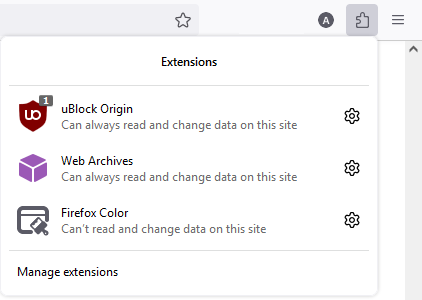New update has broken overflow menu and bookmarks bar
So this crazy new update has broken my Firefox in these ways:
1. All my bookmarks on my bookmarks bar have been deleted. 2. I can't drag any new links to the bookmarks bar 3. Overflow menu for apps is empty and will only let me drag Firefox defaults to it such as settings. Dragging apps to it is impossible. It "is" possible to pin items by using the Chrome puzzle piece..
Firefox: 109.0 OS: Windows 10 Pro
Using troubleshooting mode has no effect.
Modificadas por RedXIII el
Solución elegida
In the end I figured it out myself.
SOLUTION Right click the main menu bar and go to Customize > Drag a random Firefox icon to the bookmarks bar such as Print or New Private Window > The bookmarks bar magically fixes itself with all your bookmarks in-tact!
BTW. Use of restore defaults button did not fix the problem.
Leer esta respuesta en su contexto 👍 1Todas las respuestas (10)
I am having the exact same issues. Firefox 109 destroyed my wonderful workspace! My extensions no longer show on the toolbar, no bookmarks, there does not even seem to be a back or forward page tab on the toolbar! I am trying to revert to 108, but that is proving to be a trip into insanity as well. What a horrible day, a full day lost due to this crap and I still don't have it all fixed. This is a nightmare and a disaster. I have loved Firefox since it was Netscape and have always used and preferred it to other browsers because it was, in so many ways, so much better. V109 is horrible and right now I just want to smash things!!! Trying to get help myself in getting everything restored in V108. I think I may be done with Firefox after this.
ElegalEyes said
I am having the exact same issues.....
You can just create a new profile in the profile manager and do individual backups from your addons and then port them across to the new version; it's just that on principle we shouldn't really have to do that. I'm hoping they will just fix the issue.
RedXIII said
So this crazy new update has broken my Firefox in these ways: 3. Overflow menu for apps is empty and will only let me drag Firefox defaults to it such as settings. Dragging apps to it is impossible. It "is" possible to pin items by using the Chrome puzzle piece..
Extensions are no longer located in the Overflow menu.
Starting in Firefox 109 you can access your extensions from the Extensions panel that is opened when you click the Extensions  toolbar button, or you can pin extensions to the toolbar using the gear icon:
toolbar button, or you can pin extensions to the toolbar using the gear icon:
To learn more, see Manage your extensions using the extensions button in the toolbar
AliceWyman said
So that means we have 2 menus on the bar instead of one and it also means we can't remove extensions from the jigsaw list we don't need there. By having them on the overflow menu it meant we could customize what was available and anything not needed could be dragged into the customize screen.
That aside my bookmarks bar is still broken.
RedXIII said
AliceWyman said
Extensions are no longer located in the Overflow menu.
Starting in Firefox 109 you can access your extensions from the Extensions panel that is opened when you click the Extensions Fx109ExtensionsButton toolbar button, or you can pin extensions to the toolbar using the gear icon:
So that means we have 2 menus on the bar instead of one and it also means we can't remove extensions from the jigsaw list we don't need there. By having them on the overflow menu it meant we could customize what was available and anything not needed could be dragged into the customize screen.
That aside my bookmarks bar is still broken.
(I did an edit and somehow got a duplicate post here.)
Modificadas por RedXIII el
The people who answer questions here, for the most part, are other users volunteering their time (like me), not Mozilla employees or developers. If you want to leave feedback for developers about the new Extensions feature in Firefox 109, you can go to the Firefox Help menu and select Share ideas and feedback… Alternatively, you can use this link. You can also use the link posted here: https://support.mozilla.org/en-US/kb/extensions-button#w_can-i-remove-the-extensions-button-from-the-toolbar-or-customize-its-location
On your problems with the Bookmarks Toolbar, maybe something here will help: Bookmarks Toolbar - Display your favorite websites at the top of the Firefox window Recover lost or missing bookmarks Bookmarks in Firefox
OK I've posted it on connect.mozilla.org now.
Solución elegida
In the end I figured it out myself.
SOLUTION Right click the main menu bar and go to Customize > Drag a random Firefox icon to the bookmarks bar such as Print or New Private Window > The bookmarks bar magically fixes itself with all your bookmarks in-tact!
BTW. Use of restore defaults button did not fix the problem.
Modificadas por RedXIII el
Thanks for posting how you fixed your problems with the Bookmarks Toolbar. Nice work :)
AliceWyman said
Thanks for posting how you fixed your problems with the Bookmarks Toolbar. Nice work :)
Thanks Alice :)