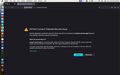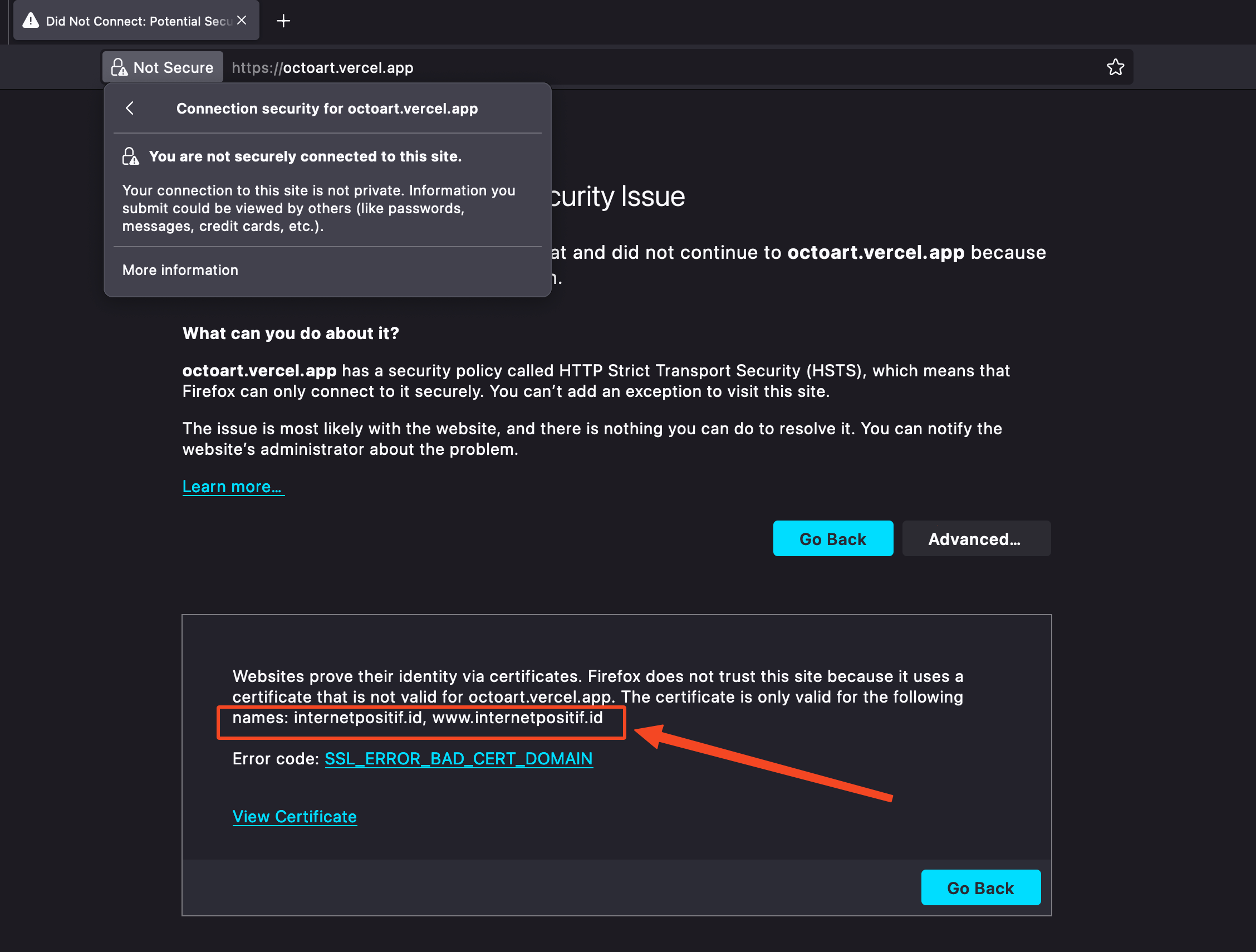HSTS issue on vercel deployed app
Hello,
I deployed my NextJS app on Vercel, but I cannot access my deployed app through firefox because of HSTS.
I tried to access several sites with domain .vercel.app but the issue persists.
I can access all sites with ".vercel.app" domain just fine on other browsers except Mozilla Firefox.
I already looked for solution on the internet such as:
- Removing entry on SiteSecurityServiceState.txt
- Forget site
- Clear browser cache & history
- Restart browser
Any help will be appreciated.
Thank you for your time and attention.
Solución elegida
You can check the connection settings.
- Settings -> General -> Network: Connection -> Settings
If you do not need to use a proxy to connect to internet, select "No Proxy" if "Use the system proxy settings" or one of the others do not work properly.
See "Firefox connection settings":
- https://support.mozilla.org/en-US/kb/websites-dont-load-troubleshoot-and-fix-errors
- https://support.mozilla.org/en-US/kb/firefox-cant-load-websites-other-browsers-can
- https://support.mozilla.org/en-US/kb/firefox-and-other-browsers-cant-load-websites
Todas las respuestas (11)
It works for me and looks good on SSL Labs.
Does it still happen in a new profile? An easy way to test a new profile is to install Developer Edition and see if it happens there or refresh your existing profile.
zeroknight said
It works for me and looks good on SSL Labs. Does it still happen in a new profile? An easy way to test a new profile is to install Developer Edition and see if it happens there or refresh your existing profile.
Thanks for replying, I tried all the things you mentioned but it still didn't work sadly.
The firefox developer edition was freshly installed but it still shows the same error. The new profile and refreshing my profile also didn't work as well as incognito tab.
Hi
Can you use this app?:
https://octoart.vercel.app/
Paul said
Hi Can you use this app?: https://octoart.vercel.app/
Sadly no, it's the same result. You can see the result on the attached screenshot.
Additional info:
- I clicked "Advanced..." button and it showed me some certification error. Please take a look at the screenshot given.
- I tried to disable HSTS by accessing about:config and setting network.stricttransportsecurity.preloadlist to false. Then, I access several .vercel.app sites with incognito mode and I found out that all .vercel.app is being blocked by internetpositif.id for some reason.
I don't understand why it's being disabled only on Mozilla Firefox. What I understand is, if it's actually being blocked by Indonesia government then I shouldn't be able to access .vercel.app sites through all browsers.
Modificadas por Muhammad Fikri Syahid el
That site opens fine for me.
If access is being restricted by a government body, there is not much we can do to assist.
Try to set this pref:
- about:config => security.enterprise_roots.enabled = true
Paul said
That site opens fine for me. If access is being restricted by a government body, there is not much we can do to assist.
I see, thank you for your help
cor-el said
Try to set this pref:
- about:config => security.enterprise_roots.enabled = true
I tried setting it to true and access the sites through incognito mode. Still the same result though.
Solución elegida
You can check the connection settings.
- Settings -> General -> Network: Connection -> Settings
If you do not need to use a proxy to connect to internet, select "No Proxy" if "Use the system proxy settings" or one of the others do not work properly.
See "Firefox connection settings":
cor-el said
You can check the connection settings.If you do not need to use a proxy to connect to internet, select "No Proxy" if "Use the system proxy settings" or one of the others do not work properly. See "Firefox connection settings":
- Settings -> General -> Network: Connection -> Settings
Hello, thanks for replying
Setting the proxy to "No Proxy" doesn't seem to fix the issue.
But I managed to fix it by setting the DNS manually using cloudflare.
Thank you for your help