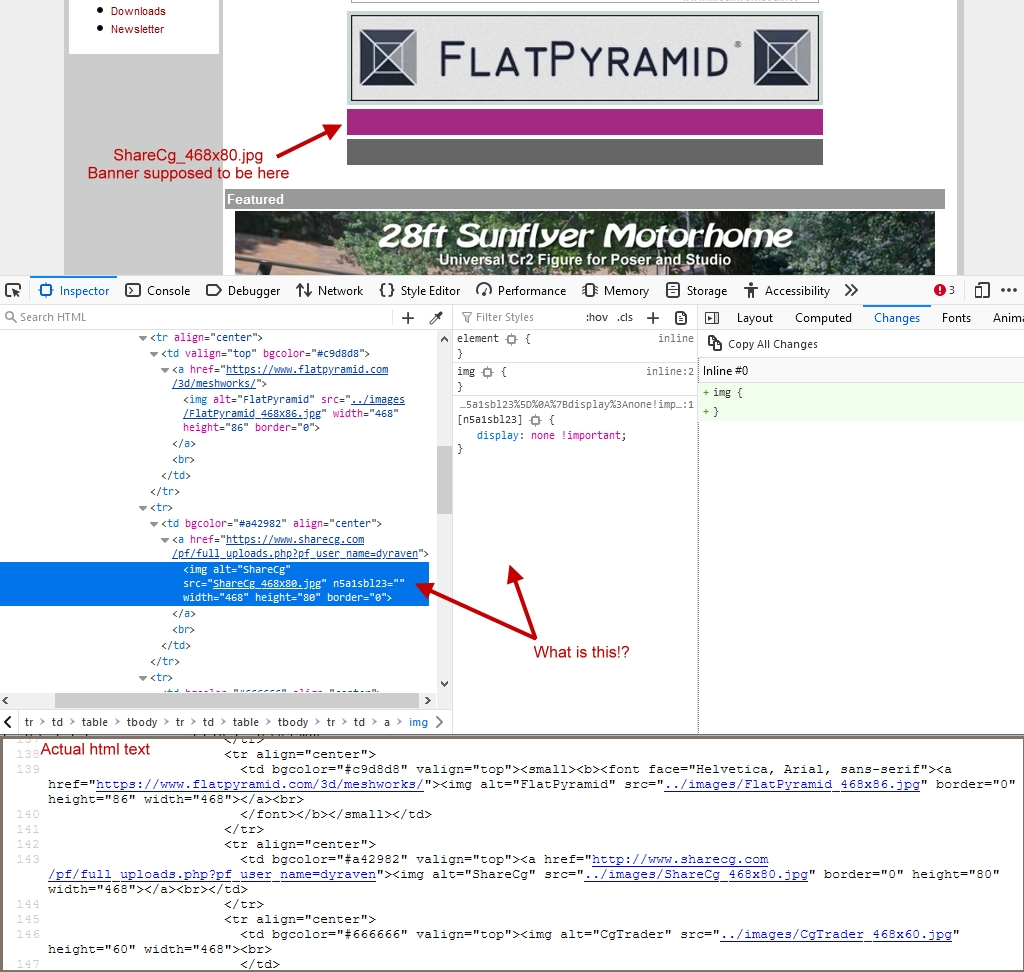Firefox blocking content!?
When I upload my personal web page some images are missing, link banners won't display. I need to know if mozilla/firefox is censoring my sites and if so WHY? They display fine in other browsers. I used the developer console to identify the issue, seems that firefox is altering the html data to not display the link banner. See attached image.
Solución elegida
Firefox wouldn't normally add such a display:none!important; rule to hide an image that has a specific attribute.
Can you post a link to a publicly accessible page (i.e. no authentication or signing on required) where this happens?
Start Firefox in Troubleshoot Mode to check if one of the extensions ("3-bar" menu button or Tools -> Add-ons -> Extensions) or if hardware acceleration or if userChrome.css/userContent.css is causing the problem.
- switch to the Default System theme: "3-bar" menu button or Tools -> Add-ons -> Themes
- do NOT click the "Refresh Firefox" button on the Troubleshoot Mode start window
- https://support.mozilla.org/en-US/kb/diagnose-firefox-issues-using-troubleshoot-mode
- https://support.mozilla.org/en-US/kb/troubleshoot-extensions-themes-to-fix-problems
Todas las respuestas (2)
Solución elegida
Firefox wouldn't normally add such a display:none!important; rule to hide an image that has a specific attribute.
Can you post a link to a publicly accessible page (i.e. no authentication or signing on required) where this happens?
Start Firefox in Troubleshoot Mode to check if one of the extensions ("3-bar" menu button or Tools -> Add-ons -> Extensions) or if hardware acceleration or if userChrome.css/userContent.css is causing the problem.
- switch to the Default System theme: "3-bar" menu button or Tools -> Add-ons -> Themes
- do NOT click the "Refresh Firefox" button on the Troubleshoot Mode start window
Thanks for the reply. I did as you recommended and discovered that it was the uBlock plugin even though it reported that 0% was being blocked.