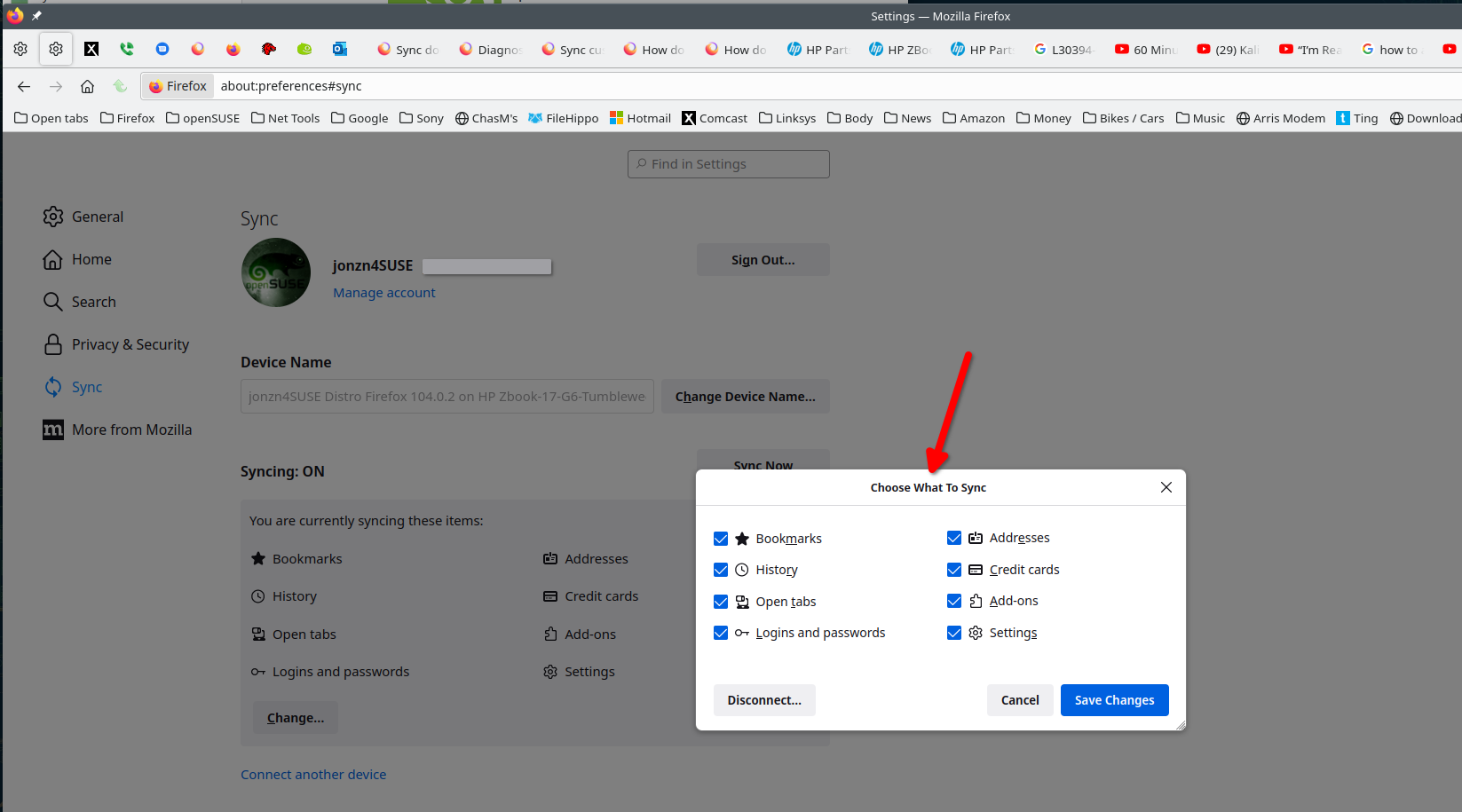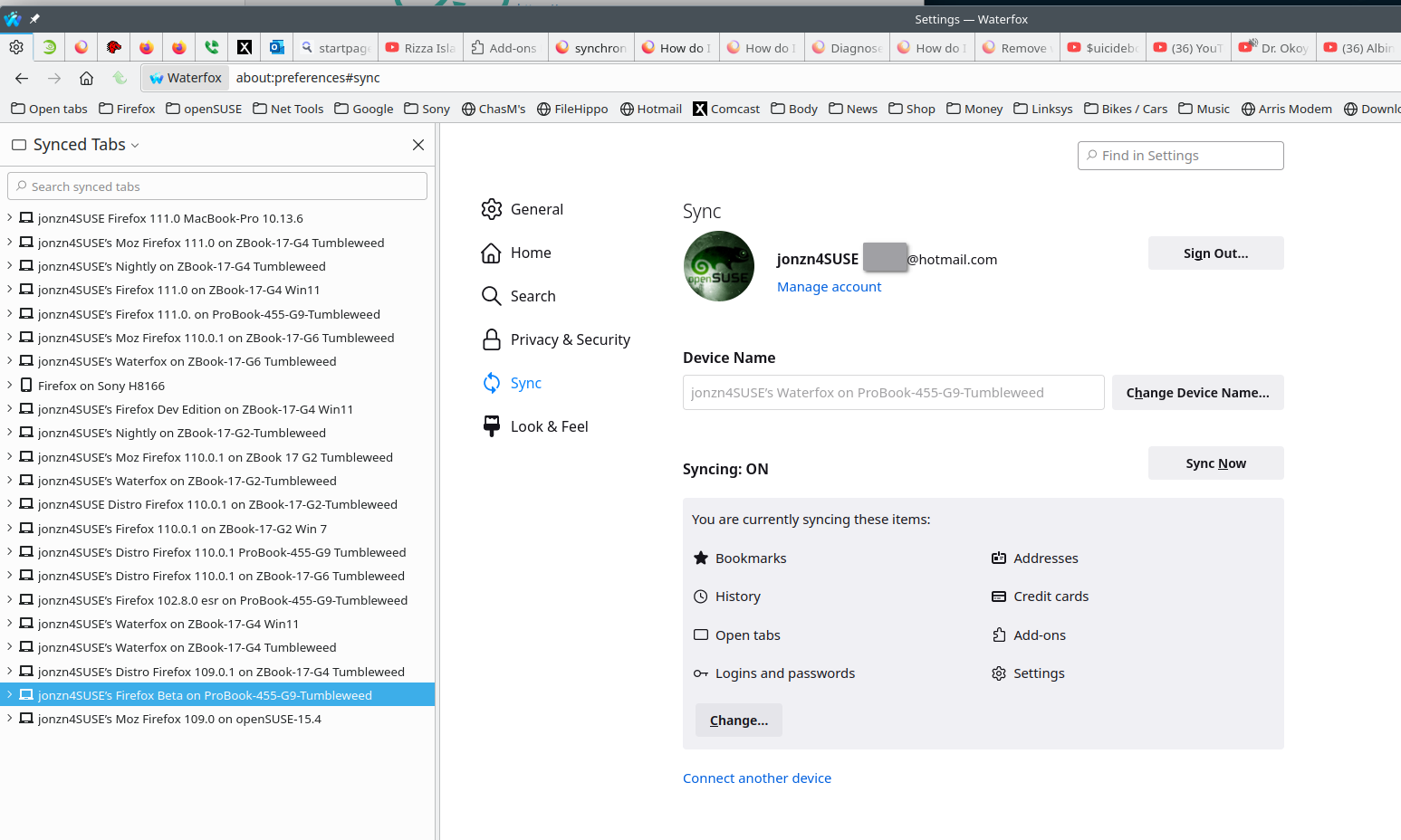Viewing passwords in password manager
I really didn't want to make an account and synchronise.... I only use the passwords on this machine. But I do need to view them all in.
So, set that all up, synchronised...even rebooted. But still can not see my passwords? I'm logged into several sites...auto logged in every time. Just that I have forgotten what some of them are....Firefox knows? But still won't let me see or download them.
I also can't seem to find my logins.json file...but it must be somewhere as firefox has remembered all the passwords!
says 'No synchronised logins found.'
I'm also on linux here if that matters. Seems to be a bug or i'm not doing that I do need to do?
Todas las respuestas (10)
Can you show that you are logged into your account and have sync set? The screenshots show that I have the sync options set, shows the other devices and versions for Firefox that I'm logged into, and the last screenshots shows how to access my saved passwords.
Modificadas por jonzn4SUSE el
Also, the login file is in your profile folder. see screenshot
Do you see the logins in the Password Manager (about:logins) ?
- https://support.mozilla.org/en-US/kb/password-manager-remember-delete-edit-logins
- https://support.mozilla.org/en-US/kb/export-login-data-firefox
You can use the button on the "Help -> More Troubleshooting Information" (about:support) page to go to the current Firefox profile folder or use the about:profiles page (Root directory).
- Help -> More Troubleshooting Information -> Profile Folder/Directory:
Windows: Open Folder; Linux: Open Directory; Mac: Show in Finder - https://support.mozilla.org/en-US/kb/profiles-where-firefox-stores-user-data
jonzn4SUSE said
Also, the login file is in your profile folder. see screenshot
I can find the logins.json file now....but seems i have a lot more 'gibberish' in that folder as well...I also have two 'default' profiles directories....in the second one all i have is 'times.json' though....I can open logins in mousepad, but there is no discernible data in there.....
I seem to have all the right boxes checked and have 're-synced', but still got the same error....I wonder if I have a partially corrupted install? Firefox seems to be working how it should other than this....
The logins (username and password) stored in logins.json are encrypted and can only decrypted in Firefox provided that there is a matching ke4.db file with the encryption key, only the hostname (origin) is in plain text.
All i can think is one of the files is corrupted :-( or both..... but i'm still logged into everything? is there any way to repair/ regenerate?
Sorry for delay in reply, been hectic crazy atm.
key4.db can't be corrupted as any corruption of the database would make it impossible to inspect the logins on about:logins (i.e. that page would be empty). I can hardly believe that logins.json is 'corrupted', the only possibility could be that you accidentally saved a wrong username/password combination and you would have to edit this entry to correct this. As some websites might use a third-party portal (domain) to login, you might have missed a login saved for such a third-party domain. You can possibly sort the logins (sort by last used or last modified).
I just don't get it :-( I'm logged into everything. I can click 'synchronise now' and that works. But i'm still getting 'No synchronised logins found'..... just not making any sense :-(
even rebooted several times
starting to do my nut now :-(
but thanks for the help guys.....
Do you have other devices connected that have logins and are you syncing the logins?
You can install the About Sync extension to check what data is stored on the Sync server via the about:sync page provided by this extension.
Close and restart Firefox to access the about:sync page added by this extension (see the about:about page for possible about pages).
sorry for delayed reply again, hectic time of year....
But no other devices, just one PC on linux. I've installed that extension but it does not show any other information other than about itself....?