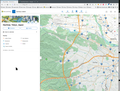Bing Maps causes firefox to crash
When I open Firefox and call up bing maps , it starts to load the page , then Firefox crashes . Has been doing this for several firefox versions . Looking at the crash report , I always get "The debug symbols are missing for firefox. Please install firefox-dbg." but I can't find firefox-dbg to load
Solución elegida
FYI ffmpeg version 4.4.2-0ubuntu0.22.04.1 Thanks for your help . Whilst seeing if I could select the KDE desktop from the login screen (nope) I noticed that cinnamon was selected too software rendering , Bing maps now works with cinnamon default mode selected Thanks again
Leer esta respuesta en su contexto 👍 1Todas las respuestas (6)
I'm not having any issues with the site. see screenshot
What OS? What Desktop? X11 or Wayland?
Did you try Firefox in Troubleshoot Mode?
Try downloading Firefox from Mozilla, run firefox-bin from the folder and see if you have the same issue. https://www.mozilla.org/en-US/firefox/all/#product-desktop-release
Operating System: openSUSE Tumbleweed 20240524
KDE Plasma Version: 6.0.4
KDE Frameworks Version: 6.2.0
Qt Version: 6.7.0
Kernel Version: 6.9.1-1-default (64-bit)
Graphics Platform: X11
Processors: 16 × AMD Ryzen 7 5825U with Radeon Graphics
Memory: 62.1 GiB of RAM
Graphics Processor: AMD Radeon Graphics
Manufacturer: HP
Product Name: HP ProBook 455 15.6 inch G9 Notebook PC
Modificadas por jonzn4SUSE el
Linux mint 21.1 ,Cinnamon ,X11, will run in troubleshoot mode , but still crashes if I turn off "All" the extensions in normal mode when bing maps starts to load , This may also occur when certain weather map were loaded (sorry forgot which one). Firefox currently 126.0.1 (64 bit) , has been crashing for several previous releases on bing maps. Will have a go at new reload from mozilla.
What happens in KDE? You can also run a live usb stick of Mint or openSUSE to see if you have the same issues. Just for S&Gs, what version of ffmpegs are you running?
Modificadas por jonzn4SUSE el
Solución elegida
FYI ffmpeg version 4.4.2-0ubuntu0.22.04.1 Thanks for your help . Whilst seeing if I could select the KDE desktop from the login screen (nope) I noticed that cinnamon was selected too software rendering , Bing maps now works with cinnamon default mode selected Thanks again
interesting... Can you show where that was selected? Sounds like you will need to install KDE if you want the option to show on the login screen
Modificadas por jonzn4SUSE el
Your correct , I suspect that KDE would also appear . Can't do a screen dump from mint login screen , but next to user name there is a cinnamon button , where you can select desktop , cinnamon (default) or cinnamon (software rendering) in my setup