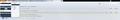display is abnormal
My tab fonts are showing up blurry (clear text is on), or not at all in the default Mozilla appearance. The back button/home button/etc will only register if clicked in certain areas, and the scroll bar is completely unclickable.
Todas las respuestas (5)
Try to disable hardware acceleration.
- Tools > Options > Advanced > General > Browsing: "Use hardware acceleration when available"
If disabling hardware acceleration works then check if there is an update available for your graphics display driver.
That did not solve the issue. =\ Still blurry, still odd clicking spots. See picture for the blurry tabs. The clicking issue is sort of hard to show.
Start Firefox in Diagnose Firefox issues using Troubleshoot Mode to check if one of the extensions is causing the problem (switch to the DEFAULT theme: Firefox (Tools) > Add-ons > Appearance/Themes).
- Don't make any changes on the Safe mode start window.
- https://support.mozilla.com/kb/Safe+Mode
Well, one problem sort of fixed... Default theme, no extensions enabled - blurry gone... Now the highlights drag and stay and the minimize/exit window/etc. No longer show. =\
Try a different Firefox theme to see if that can change the highlight color.
You can also check the Windows settings or try a different Windows theme.
- Control Panel > Personalization > "Theme" & "Window Color and Appearance"