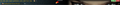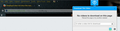Realplayer does not show the message 'Download this video' on Firefox
This has just started to happen on Firefox. I went on Internet Explorer and the message appears on youtube videos on IE. Why is this?
All Replies (3)
Hi
With the release of RealTimes, Real has gone from the "Download this Video" button to a little tiny tab (on Firefox and Chrome only, IE still has the old button), that should be located top-center of your Firefox window (see arrow on included screendump), which you click on. If it ain't there, you may have to re-install RealTimes.......... I had to......
B.R.
Muudetud
Thanks BR - but my system cannot run Realtimes! I have Vista. Tried to download Real times but no luck. Should I uninstall Real player and then download it again?
Hi,
Oooops, sorry. I skipped Vista so I didn't know that. You could start trying with installing RealPlayer "on-top" of the old one (i.e. DON'T uninstall RealPlayer), that's how I got RealTimes (in my case) to work on my computer.
You know there is (or should be) a folder in your RealPlayer folder (C:\Program Files\Real\RealPlayer) called "Setup" where you have the setup.exe for your current version? I usually did copy the whole setup folder to the desktop and ran setup.exe from there, just in case.... If that doesn't work, I guess you have to uninstall RP and then install it again (so keep that Setup folder copy on your desktop!) to see f it works.
PLEASE NOTE: I am not 100% sure you'll get the "Download" button back, but it is what I can come up with right now..........
Best of luck
B.R.
Muudetud