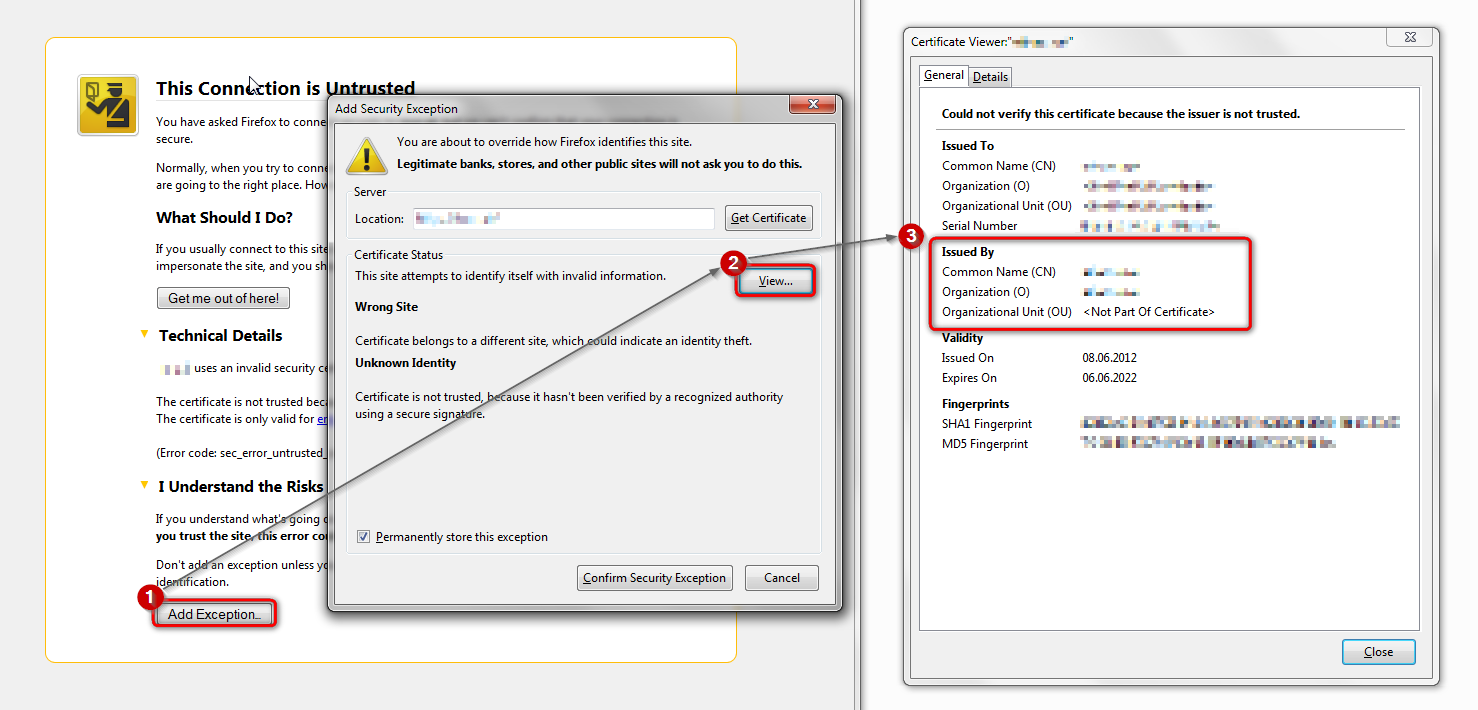Getting error message as seen in screen capture.
This has just shown up...not sure why. This is what I am seeing. Annoying since it takes multiple clicks on "cancel" to get rid of it. What has changed? Recently updated Kaspersky Total security, but this seems to be related to Thunderbird?
All Replies (5)
Press the 'View' button and inspect the certificate - see attached screenshot for instructions. Who is the issuer of the cert? Please post another screenshot of the certificate viewer window with the issuer information visible.
Thank you for your response. I am not sure why I could net get this to come up earlier. Below is what I see. It is apparently a Kaspersky issue. Grrr. If you can help I would be grateful. If not, no biggy, will contact Kaspersky in the AM.
Shouldn't POP be using 995?
Well, I changed the port to the suggested 995....no joy. Not sure what the port has to do with kaspersky. As previously stated, I will be contacting Kaspersky in the AM. Thanks for the help.
Kaspersky is issuing a cert for a Google server, and thus basically performing a man-in-the middle attack on your secure connection. Thunderbird doesn't know about Kaspersky as a Root CA, and gives you the exception prompt.