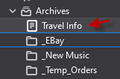Unable to remove a folder from a Local Archive
I have many archive folders under the Local folders account. Most of the folders have a folder icon and if I select them I can use the Edit Menu to Delete them. However one of these folders folders shows an page or document icon and now appears at the top of the Archive list above all the other folders and out of order alphabetically (picture attached) . It acts like the other folders and when I click on it the saved emails are listed. I created another folder and moved all of the emails, but when I click on this item and select the edit menu the delete folder option is not available. The "repair folder" option from the right click properties menu did nothing. How can I remove this item from my archive list?
All Replies (1)
You can try to delete the corresponding mail and .msf file in the filesystem. Make sure Thunderbird is closed when doing this.
Muudetud