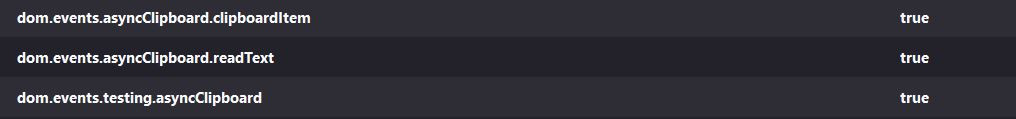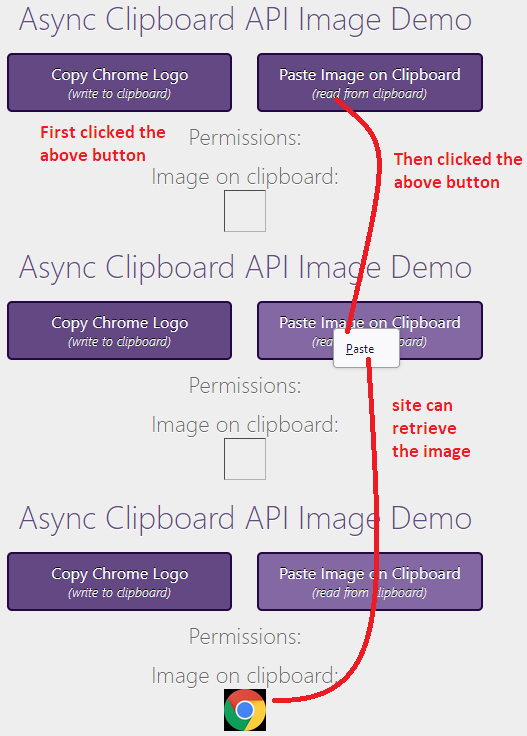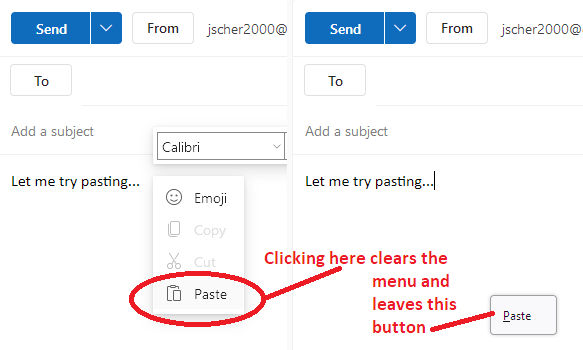PASTE Option
What Happened To The PASTE Option, When You Are Composing A New Email In Outlook ?
If You Copy Something, Then Right Click In The Message Section Of The Email, You Do Not Get The Drop Down Menu With PASTE As An Option.
You Only Get The PASTE Option When You Right Click Into The SUBJECT Line.
Valitud lahendus
MODERATOR NOTE:
Recommendations to flip dom.events.testing.asyncClipboard to true are a fundamentally bad idea. This pref was meant for automated testing, and bypasses all security/permission checks on clipboard access.
If you toggle this pref, any site has full access to your clipboard all the time without asking you or you even noticing so we suggest that you do not touch that pref.
Had the same problem with firefox and outlook web.
My solution was:
open "about:config" in firefox (type it in the webadress line and hit enter)
accept the risk in the pop up
type "clipboard" in the search line
change the following settings (as shown in the image attachment) from false to true (klick on false)
restart firefox (close it & open it again)Loe vastust kontekstis 👍 1
All Replies (18)
In the future, it would be more helpful if you show the issue, but in this case I'm able to replicate. see screenshot Let me restart in Safe Mode because my add-ons are busy blocking.
It's hit or miss even with add-ons workings. see screenshot This will require someone from closer to dev to look at.
'This will require someone from closer to dev to look at.
100 % Agree.
Does using Ctrl+V to paste work?
- 1815733 - I cannot paste into an Outlook mail message (web version office 365) in firefox v109.0.1.
(please do not comment in bug reports
https://bugzilla.mozilla.org/page.cgi?id=etiquette.html)
Muudetud
Just tried CRTL+V when the paste option was missing and it works.
Yes.
CTRL + V Works.
It Has Always Worked.
Believe Browser Developer Needs To Just Add The PASTE Option To Drop Down Menu, When Right Clicking Onto To Message Section Of E Mail.
It is there, but MIA on occasion for some reason which is why the bug report is open.
Muudetud
All I Get With The Right Click Is, EMOJI, With The COPY and CUT Options, Grayed Out.
It sounds like you might be getting a custom context menu the site substitutes for Firefox's built-in context menu. The items on that menu are determined by the site.
To bypass custom context menus, hold down the Shift key while right-clicking. That should get you Firefox's context menu (unless the site uses other methods to prevent it).
You Are 100 % Correct. If I Hold Down The Shift Key, While Right Clicking, I Will Get The Menu That Has The PASTE Option.
Only Problem, Is That It Does Not Matter What Site You Are Copying From.
All The Sites Give You The Menu, That Do Not Have PASTE As An Option, Unless You Hold Down SHIFT, While Right Clicking.
FIREFOX Is The Only Browser That Has This Problem.
I COPY and PASTE With The Same Sites, Using EDGE and CHROME.
EDGE and CHROME Offer The PASTE Option, Without Holding Down The SHIFT Key, While Right Clicking.
This Is A FIREFOX Browser Issue.
How Can They Be Alerted To This Issue, So That The Developer Can Make The Correct Changes ?
When you right-click on Outlook, Microsoft decides what items to put on their custom menu for the site. Usually a custom menu provides relevant options, but in this case, it is incomplete. I don't think it would be practical for the Firefox developers to try to make changes to sites' custom context menus, but maybe it would be easier than I imagine.
Mozilla has a product suggestion site at https://connect.mozilla.org/. I think if you have time, it would be a good idea to post this request there to get into the current feedback stream. Use the "Ideas" section of the site.
IDEA Has Been Posted In https://connect.mozilla.org/.
When Using EDGE or CHROME Browser, The PASTE Option Is Available.
FIREFOX Left This Out.
Hopefully They Resolve It.
Valitud lahendus
MODERATOR NOTE:
Recommendations to flip dom.events.testing.asyncClipboard to true are a fundamentally bad idea. This pref was meant for automated testing, and bypasses all security/permission checks on clipboard access.
If you toggle this pref, any site has full access to your clipboard all the time without asking you or you even noticing so we suggest that you do not touch that pref.
Had the same problem with firefox and outlook web.
My solution was:
open "about:config" in firefox (type it in the webadress line and hit enter)
accept the risk in the pop up
type "clipboard" in the search line
change the following settings (as shown in the image attachment) from false to true (klick on false)
restart firefox (close it & open it again)
Muudetud
sugarmarc said
Had the same problem with firefox and outlook web. My solution was ...
I had not tested this before, but let me describe what I see:
Toggling dom.events.asyncClipboard.clipboardItem from false to true in the about:config editor (Configuration Editor for Firefox) enables sites to easily write to the clipboard. When you trigger a request to read from the clipboard, Firefox requests confirmation in the same vicinity of the page. For example, I used the demo page at https://async-clipboard-api.glitch.me/ to capture this composite image:
It looks a little weirder on Outlook Mail because the menu disappears:
You may wonder why this preference isn't set to true automatically. The plan is to do that eventually after fixing about half a dozen bugs and doing user interface testing (1770358). I don't know whether the remaining bugs affect the safety of using this feature -- we don't want every site to be able to read the last thing you put on the clipboard, which could be sensitive information -- or only glitches related to the Paste button, etc. Please consider feature this highly experimental for now.
The other two preferences relate to future features down the road and I strongly recommend leaving those set to false.
Steps Followed.
Issue Resolved, Sugarmac.
What a pain! For years, I have been able to cut and paste into dialog boxes in Firefox. All of sudden, this stopped working. So I went round my computer investigating the Task Manager, the newly re-installed Outlook, Faststone Capture etc. Only to find out that it was Firefox - why? This solution sorted the problem. But the normal user should not have to reprogram Firefox to continue working normally. If the developers change how Firefox works, they need to flag up potential problems at the point where a normal user would come across the problem, then point to a solution.
cvhorie,
Could You Post The Steps You Took To Resolve The Issue ?
I Was Not Able To Understand Exactly What You Did.
T.Y.
Having wasted quite a bit of my and others time, looking though false leads, investigating MS Office, restarting the computer a number of times, emailing Faststone, I narrowed the problem down to Firefox. So I searched these fora, found the "chosen solution" above, and applied it, which seems to be working. My thanks to sugarmarc for working that out.
But it shouldn't be that difficult, just to continue working normally.