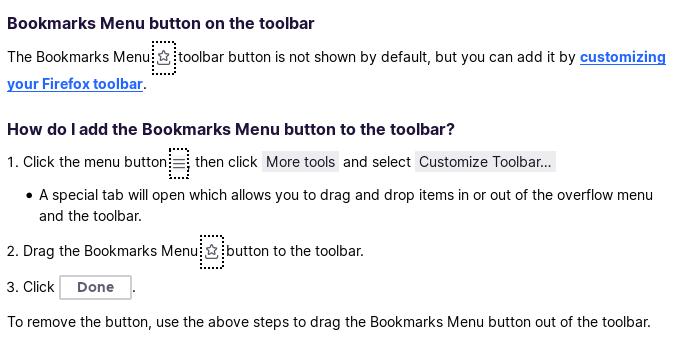Add Bookmarks Menu to Toolbar
hy ! after update to version 114 my Bookmark Menu button icon disappeared from Navigation Toolbar, please help me to get back.
Valitud lahendus
My reply has two parts, the first is about the Bookmarks Menu button and the second about the Library button. Both these buttons are in the Customize palette by default and can be dragged to the toolbar, so do not get confused. You can drag the Bookmarks Menu button that shows the bookmarks in a drop-down list and you can drag the Library button ... to the toolbar
All Replies (4)
You can drag the Bookmarks Menu button that shows the bookmarks in a drop-down list and drag the Library button that gives access to recent bookmarks and history from the Customize palette to the Navigation Toolbar.
The Bookmarks Menu button has a "View bookmarks sidebar" menu item.
See "How do I add the Bookmarks Menu button to the toolbar?"
Thank's for reply but I don't want to open library, i know how to open Library with shortcut Ctrl+Shift+o or add it to Toolbar, but I want to view my drop down Bookmark list that I was getting when I clicked on Bookmark icon from the Toolbar (please view uploaded image for the old icon from the first message).
Valitud lahendus
My reply has two parts, the first is about the Bookmarks Menu button and the second about the Library button. Both these buttons are in the Customize palette by default and can be dragged to the toolbar, so do not get confused. You can drag the Bookmarks Menu button that shows the bookmarks in a drop-down list and you can drag the Library button ... to the toolbar
Muudetud
usually I use right click on toolbar and select Customize Toolbar, but the Bookmark Menu icon didn't appear among the offered icons. Now I downloaded a new update and all work fine, thank's for help.
Muudetud