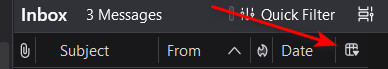How can I set the email message sort to descending date for all folders in all accounts?
How can I set the email message sort to descending date for all folders in all accounts? With many accounts with many folders each, manually changing the sort from ascending to descending is a lot of needless work. A global default is needed, and if there is one, I can't find it.
Valitud lahendus
Okay, click the icon to the right of 'quick filter' and select 'table view' That will display the menu bar.
Loe vastust kontekstis 👍 1All Replies (12)
On your question: - set one folder to your preferences and highlight it - click the icon on right side of the menu bar of message list pane - click to apply current view to> and highlight 'folder and subfolders and PAUSE - a menu opens to left with account name. highlight that and PAUSE - another menu opens to its left with account name at top. CLICK THERE and a confirmation message will appear to confirm setting all folders in the account. - repeat the above for each account
Muudetud
I assume the icon is the one at the right hand end of the screenshot. If so, I don't have an apply current view to option.
I was referring to the one at right side of menu bar of the message list pane. See attached. I agree this can be confusing.
Ahh, that helps. But I don't have that header menu at all! Thunderbird Supernova 115.10.1, MacOS Sonoma 14.5 beta channel.
Thanks for taking the time to answer!
Valitud lahendus
Okay, click the icon to the right of 'quick filter' and select 'table view' That will display the menu bar.
Thanks for your help and patience!
You're most welcome. That's why we get the big bucks... :)
First, sorry for my english. I use 128.3.1esr (64-Bit) in German. Thunderbird is my favorite since long time and have now many sub-folders with messages. From the solution mentioned, I have to change each folder to the descending sorting. I am sorry, but who wants to have different sorting orders within Thunderbird. I even can't think, that it make sense, that the oldest mail in the folders are on top. Functional will be, that we can choose the general sorting order in the configuration.
I think this URL answers your concern. Let me know if it does not. https://support.mozilla.org/en-US/questions/1446975
Hello David, it looks like "Apply column layout to other folders" may be the solution, but I am to dumb to find "Apply columns to". I changed the sorting order in the enhanced? settings, but as you wrote "This setting applies to all NEW folders, not existing ones.." I still think "Functional will be, that we can choose the general sorting order in the configuration" for all, including the existent folders.
These steps may help: To set many *existing* folders, follow these steps: This must be done on an account by account basis.
- select table view - the icon just to right of 'quick filter' button above message list pane
- select a message folder and apply all desired attributes - View>sort by from menu bar (if not shown, click alt key)
- click the icon at right side of column display in message list pane
- select the entry near bottom 'Apply current view to...'
- highlight 'folder and children'
- move mouse left to see account name and move left again to display all account folders. Now CLICK. a small menu will appear to confirm setting all folders within that account.
I did a simple (okay, crude) video at https://davidkirk.org/SettingDefaultFolderView.mp4
More info: To change default for *new* folders, In config editor, you can change default that applies to NEW folders you set up: mailnews.default_view_flags 0 =unthreaded
Config editor is available at Tools>settings>general and scroll to bottom right.