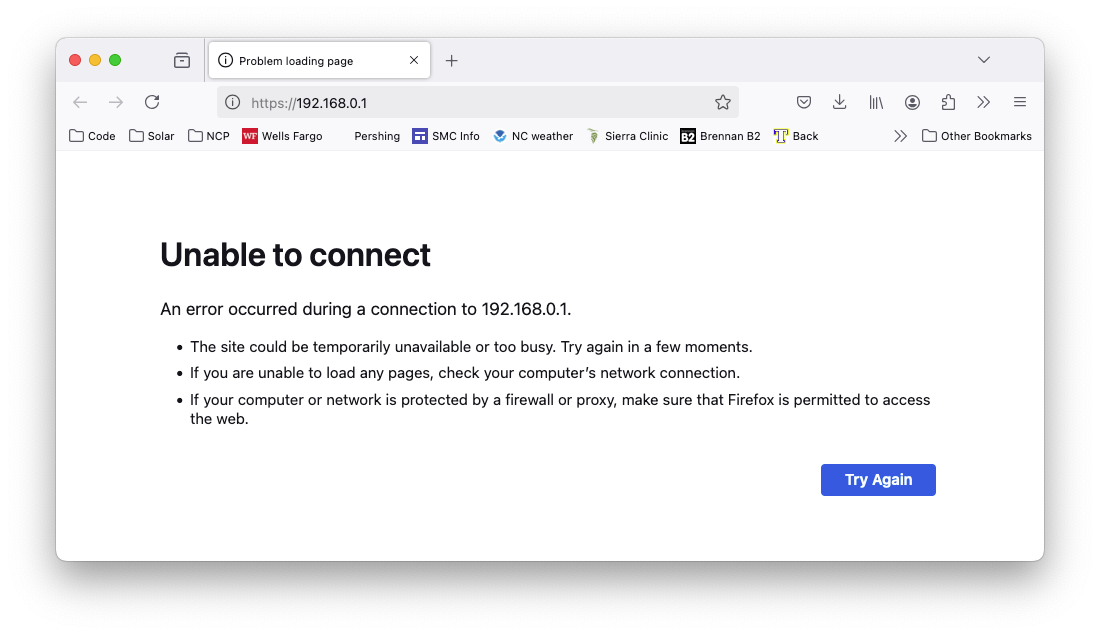When I use Firefox133.0.3 to connect to my router at http://192.168.0.1 , I get "Unable to connect". Safari has no problem connecting.
When I use Firefox133.0.3 to connect to my router at http://192.168.0.1 , I get "Unable to connect". Safari has no problem connecting.
All Replies (10)
Post a full browser screenshot of the page in both browsers.
Muudetud
Is Firefox trying to upgrade the connection to https:// ?
Yes, it's trying to upgrade to https.
Charlie, I've had similar problems in the past. What worked for me was to enter just the numbers part of the router's IP address into the address bar.
That is, rather than entering "http://x.x.x.x", you could try entering just "x.x.x.x".
Charlie said
Yes, it's trying to upgrade to https.
If you click in the address bar, delete just the s in https://etc. and try with http://etc. does it accept the change?
TechHorse said
Charlie, I've had similar problems in the past. What worked for me was to enter just the numbers part of the router's IP address into the address bar. That is, rather than entering "http://x.x.x.x", you could try entering just "x.x.x.x".
jscher2000 - Support Volunteer said
Charlie said
Yes, it's trying to upgrade to https.If you click in the address bar, delete just the s in https://etc. and try with http://etc. does it accept the change?
jscher2000 - Support Volunteer said
Charlie said
Yes, it's trying to upgrade to https.If you click in the address bar, delete just the s in https://etc. and try with http://etc. does it accept the change?
Of course that doesn't work. That enters the same address I started with.
Charlie said
TechHorse said
Charlie, I've had similar problems in the past. What worked for me was to enter just the numbers part of the router's IP address into the address bar. That is, rather than entering "http://x.x.x.x", you could try entering just "x.x.x.x".That does not work. It still changes it to https://x.x.x.x
Are you using HTTPS-Only Mode as in that case you should be able to create an exception?
cor-el said
Are you using HTTPS-Only Mode as in that case you should be able to create an exception?
I checked, and I have "Don’t enable HTTPS-Only Mode" selected. Plus, the error screen I get is "Unable to connect", NOT "Secure Site Not Available".
When you compare Safari, does the working page have a port number in the address? For example:
http://10.10.10.10:8080/