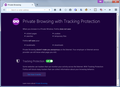Firefox has gone insane, it keeps spamming the hell out of clicking the + sign for a new tab, I no longer get the screen with frequent websites, but mozilla ads
I get the mozilla advert screen about privacy browisng every single time i click on + instead of the frequent site screen.
Mozzilla is spamming the hell out of me and it does not matter if i enable or disable privacy mode...every single time spam spam and you guessed it more damned mozilla spam.
All Replies (1)
Just to clarify what is happening here:
You started Firefox normally, then you launched a new private browsing window. (Shows the white mask on purple tab icon up near the minimize/maximize/close buttons.)
In the private window, you get the "you're using private browsing" page on the first tab and in every tab you open after that. Screen shot of that page attached for reference.
If that's the scenario: that's what I get, too.
As a temporary workaround until someone comes up with something better, you could create a bookmark to the new tab page, which is about:newtab (you can type or paste that into the address bar and press Enter to load it). You then can launch that in a new tab by Ctrl+clicking it.
If you are using automatic private browsing:
Firefox should start up in a stealth private mode where ALL windows and tabs are private and it looks completely normal. You definitely should NOT get the "you're using private browsing" tab in that case. But I haven't tested this since Firefox 48 was released.
If none of those match:
Could you right-click a blank area of the unwanted page on your new tab, choose View Page Info, then copy/paste the page address from there into a reply?