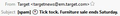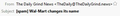Thunderbird sometimes adds "[spam]" to start of Subject line
I'm using Thunderbird ver. 52.6.0 (32-bit). The "Account Settings -> Junk Settings -> Enable adaptive junk mail controls for this account" option is un-checked, but Thunderbird is still prepending "[spam]" to the Subject line of various emails, which it leaves in the Inbox or other input folders (depending on Message Filters). These messages are not filed in the Junk folder. Why is it doing this, and how can I configure it to stop prepending "[spam]" to the Subject line of some incoming messages? Or, alternatively, how can I edit the Subject line of received messages which have had "[spam]" prepended to the Subject line?
OK, I've just found and installed the EditEmailSubject (Edit email Subject) 2.1.0 Add-On for Thunderbird ver. 3.0 - 52.* I'll see if it mitigates my last question about editing the Subject line of messages ... (haven't tried it yet, though.) Would prefer not having to do that in the first place, though ...
I'll be grateful for any help anyone can offer!
Chosen solution
Thanks again Airmail ...
That was a useful link. As I mentioned earlier, I've already reset my "Junk Mail options" to "Deliver the email to Inbox", so we'll see if it behaves the way I'd like - which is not the solution that nbw4333 on the TWC Forum thread is looking for. Just checked new messages in Thunderbird, though, and I'm still seeing "[spam]" added to the Subject line, both in the message list and in the message itself (see the attached pics). I'll contact Spectrum/TWC and see if they can come up with anything..
And again, thanks for your reply!
Read this answer in context 👍 0All Replies (5)
OK, I enabled and tried the EditEmailSubject Add-On, using it to remove "[spam] " from the Subject line. It was removed from the Subject line as shown in the message list, but looked like it was still there when I opened the message itself, so I removed the Add-On. Guess I'm still looking for an effective solution to this issue ...
No Thunderbird does not add Spam to subject lines. Your providers Spam filter or any antispam software that you are running might, but not Thunderbird. First it does not use the word Spam and it does not modify subject lines. You found Junk Controls. Thunderbird uses the word Junk to differentiate itself from whoever uses the word Spam but still seems to get the blame. Most often it is your providers Spam filter.
Modified
Thanks Airmail ...
My email ISP here in Los Angeles is Spectrum/TWC. I'll check with them re whether they're adding the "[spam]" to message Subject lines. But the odd thing is that, when I open their WebMail app in my browser (any flavor of browser, usually Firefox, but also IE, Chrome, etc.) and view messages there, "[spam]" doesn't appear on any message Subject line. Weird ... ?
The odd thing is that in Settings (from their WebMail app) under "Junk Mail options", the options are:
Automatically delete, file, or mark junk mail before it reaches your Inbox. For email identified as junk mail, please choose the filtering action: o Deliver the email to Inbox o Prefix the email subject with the text "SPAM:" and deliver to Inbox ● Place the email in the Junkmail folder o Delete the email
It's behaving, though, as if I've chosen "Prefix the email subject with the text "SPAM:" and deliver to Inbox". Maybe I should try selecting "Deliver the email to Inbox" and see if it acts more to my preference. As I mentioned, I'll try checking with Spectrum/TWC to see what they have to say about it.
Again, thanks for your reply!
Modified
Chosen Solution
Thanks again Airmail ...
That was a useful link. As I mentioned earlier, I've already reset my "Junk Mail options" to "Deliver the email to Inbox", so we'll see if it behaves the way I'd like - which is not the solution that nbw4333 on the TWC Forum thread is looking for. Just checked new messages in Thunderbird, though, and I'm still seeing "[spam]" added to the Subject line, both in the message list and in the message itself (see the attached pics). I'll contact Spectrum/TWC and see if they can come up with anything..
And again, thanks for your reply!