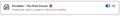Save Web file to pdf file
I print/save a web file to a pdf file on my desktop, but when opening the file on my desktop the Search function does not work. Another person saved the same file on his computer and sent it to me as an attachment to an email. When opening his version the Search function work. I've just learned it is a known problem with Firefox, so I used Internet Explorer which which allowed me to Search in the saved pdf file. Is their a solution for Firefox?
Thanks a mil for your interest, Uncle Dewey
All Replies (10)
Hi Uncle Dewey, what method are you using to save the PDF?
When you use a method that goes through printing AND if the page includes large areas of webfonts (fonts Firefox downloads from the site or from Google fonts, etc.), then Firefox generates the page as an image. Of course this isn't a problem when the page is going to a printer, but yes, PDFs captured that way have no searchable text.
If you use a converter that reads the text of the page and generates the PDF directly from the HTML -- not through printing -- then you can avoid this problem. However, I have not been keeping up with the best add-ons for that and you need to consider privacy if they do the conversion on a website instead of on your computer.
Another workaround is to change the fonts before printing. This is not practical if you need an exact copy of the page, but if it's for your reference, why not? Also, you can capture it both ways if you like. I created an add-on that includes switching webfonts to basic fonts for this purpose if you want to take a look (it's the third button on the drop-down): https://addons.mozilla.org/firefox/addon/printable-the-print-doctor/
I use Print and Microsoft Print to PDF, which used to work, but not now--it seems something must have changed. My workaround is to use Internet Explorer. I will explore your ideas when I get a moment. The document is photos with some personal info next to the photo.
Thanks a bunch, Uncle Dewey
Uncle Dewey said
The document is photos with some personal info next to the photo.
So the document should print in a width no wider than the photos? I'm not sure I see how the paper size plays into this scenario, but let us know how your explorations go.
I downloaded a Doxillion Document Converter, and a Print Doctor to a Firefox Ext., but don't understand how to use them.
Thanks for your interest, Uncle Dewey
Printable, The Print Doctor, is my extension, so I can explain why I suggested it. For purposes of this thread, the third button on the drop-down is the relevant one: "Use basic fonts". When you click that, you'll see some fonts change in the page. Then you can print normally, or you can use the "Save as PDF" section of the drop-down. This uses an internal function of Firefox that basically prints to PDF, so it should look like what you see in Print Preview (for better or worse).

I must be really slow as I don't see a drop-down menu. I have two selections: one is ... and it offers: Remove, Report, or Manage. The second selection has two tabs which are labeled Details and Permissions. See attached image.
I'm so sorry, but...... Uncle Dewey
Oh, you're on the Add-ons page.
While you are viewing the page you want to print, look for the new button on the toolbar (toward the right end). The button looks like the one in my screenshot.
I see the Icon you refer to when I'm looking at in the Addon section, but it is not on the tool bar. I'm busy this morning so later I'll uninstall/reinstall Print Doctor to see if there is an option get it on the toolbar.
Tx, Uncle Dewey
Hi Uncle Dewey, extension buttons should appear on the toolbar automatically, but two situations to check are:
(1) If you are browsing in a private window, the extension needs explicit permission to run there. I see from your earlier screenshot that you have that.
(2) If you have a lot of toolbar buttons, new ones might be added to the overflow list. Look for a >> on the right side of the toolbar to access that list. You can use the Customize tab to move buttons around as needed.
Hi Jscher, I had removed some icons on the tool bar and could have deleted the Print Doctor Icon. So I "removed" PD, and reinstalled PD being sure I checked it's use for private windows. But there was still no PD Icon for me to use. Ah, but I checked Customize and there was the PD Icon which had the option to pin to the toolbar. So following your previous instructions I was able to Search the file from the print/save to PDF function. Am I pleased? You bet!!!!!!!!!!!! {:-)))))
Thanks ever so much!!! I can now cross one of my issues from my list. Uncle Dewey