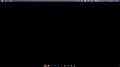Every time, I right click on any image and press "save image as" it frezzes the firefox.
Hello,Anybody please help i am suffering from a problem in firefox that makes it freeze. Every time I want a image from web. I right click on a image and click on save image as 1. it shows the animation but but make the firefox freeze in its place 2. no button respond like hover mouse on the button doesnt do any pop up animation. 3. clicking on anything even close button doesnt do anything. 4. to restart Firefox I have to end its task from task manager and then click on Firefox icon to make it work again.
I am suffering from this problem from couple of months It's so bad i want to move to chrome beacuse it doesnt crash. But Firefox Friendly UI, Themes, Ad blocking, security , Beautiful Compact designs and faster speeds always makes me use it. Please help............ I have tried safe mode-it doesnt crash , refreshing Firefox makes it work well but after some time it crash or logically freezing comes again and it is same when i delete my id and makes a new one.
Modified
All Replies (2)
SOme time it its happen when i open firefox or maximise it from minimise
Modified
Is this with all websites/pages, some, a few?
Start Firefox in Safe Mode {web link}
A small dialog should appear. Click Start In Safe Mode (not Refresh). Is the problem still there?