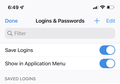Passwords not auto filling
Hello!
Please help me return to Firefox. I miss it. :(
I’ve had to switch to Chrome because I can’t seem to get Firefox for iOS to auto fill the passwords I have saved when trying to log on to every website that required a username or password. I’m not talking about the passwords saved to my iCloud Keychain. I’m talking about the ones specifically saved to my Firefox account.
The passwords auto fill on the desktop Firefox just fine (both Windows and MacOS), but for some reason the Firefox for iOS app doesn’t auto fill the passwords.
Both Save Logins and Show in Application Menu are toggled on, so I’m not sure what I’m doing wrong.
If someone can help me fix this, I will gladly return to Firefox! Thanks so much.
All Replies (4)
Please follow these steps to allow auto-filling for Firefox: 1. Open the Settings app on your phone. 2. Tap Passwords & Accounts. 3. Tap AutoFill Passwords 4. Select Lockwise. 5. Deselect iCloud Keychain.
Same problem here and "Show in Application Menu" seems to make no effect. Lockwise is useful but will be EOL on 12/2021. Please allow firefox on iOS to provide auto fill service like firefox on Android! Thanks!
As mky111 said, Mozilla tells us to move to firefox on iOS, but it doesn't provide auto fill like Lockwise. This is so f*ck up.
Same problem... It seems Mozilla doesn't find this important enough to address and fix. When I go to a website and am asked to log in, my email address and password are filled in, but disappear seconds later. Firefox is the ONLY app authorized to autofill logins and passwords. This has been going on for at least six months now.