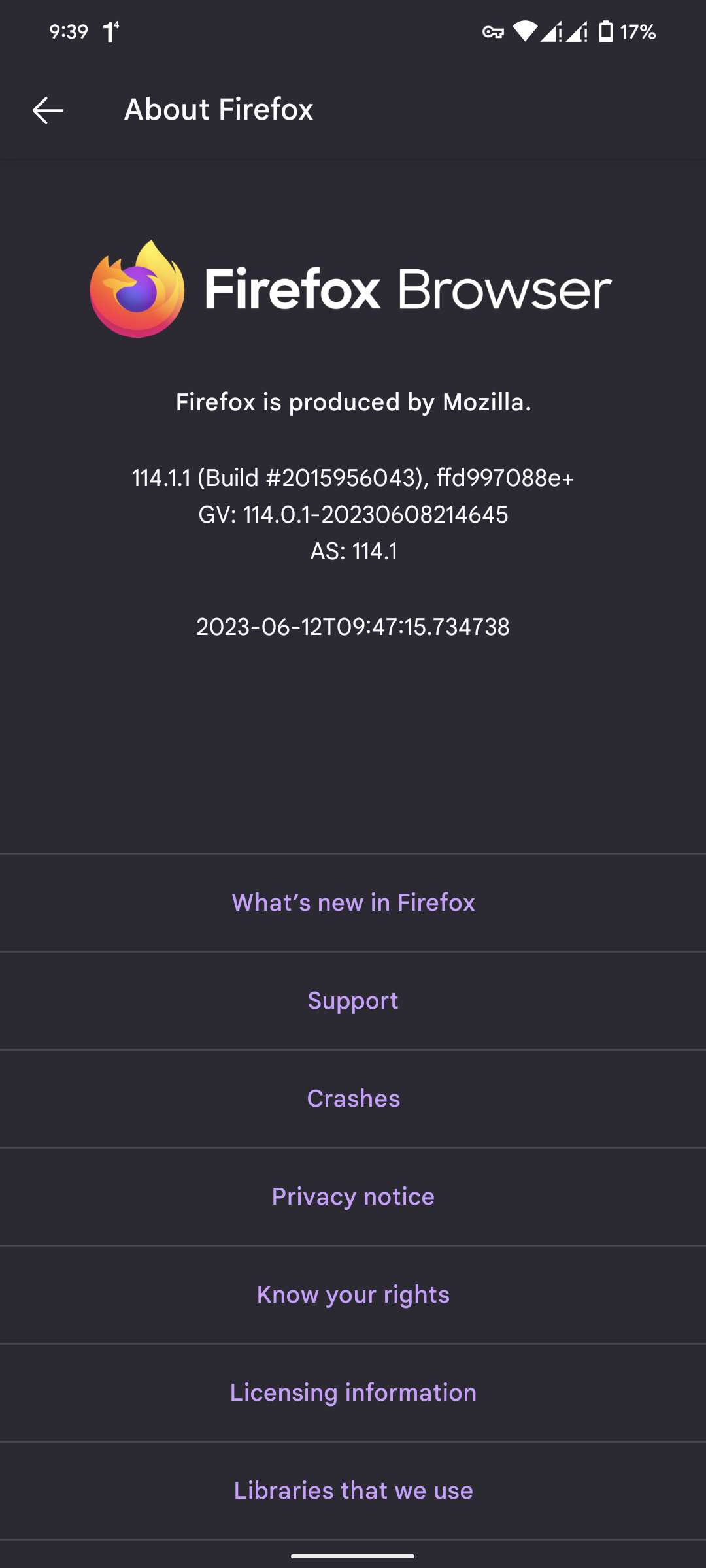Blank webpages and Sync not working since v114.1.1 update
Hi,
Since update to Firefox for Android v114.1.1 I'm unable to:
- Open any webpage, either by typing the URL or selecting something from bookmarks/homepage. Even the tabs which were previously loaded are shown as blank screen
- Sync tabs or Access Firefox account. Because I had lots of tabs opened I tried to sync tabs to my desktop Firefox browser using Firefox account, nothing happens when I click on sync
Refer to screenshot attached for build number and other development and release details.
The historic opened tabs are critical for me so I don't have the option to delete the app and install again. Though I tried to clear cache from Android settings but that didn't help either.
About Firefox -> Crashes tab is showing some crash details that is also attached in the post.
Chosen solution
Hi
We have recently released version 114.2 of Firefox for Android. Does this fix the issue that you are experiencing?
Read this answer in context 👍 2All Replies (3)
Chosen Solution
Hi
We have recently released version 114.2 of Firefox for Android. Does this fix the issue that you are experiencing?
Paul said
Hi We have recently released version 114.2 of Firefox for Android. Does this fix the issue that you are experiencing?
Yes. 114.2 update fixed it. Thanks.
I'm curious, could you point me to the actual Pull/Merge Request which fixed this? Or any hint where I can track the solution?
Hi
Thank you for your patience while we have been working to look into and resolve this issue.
Please look out for an update from the Google Play store for Firefox for Android version 115.0.1 that we believe should resolve the issue that you have been experiencing. If you see any further issues similar to this, please reply here and we can look into this further for you.