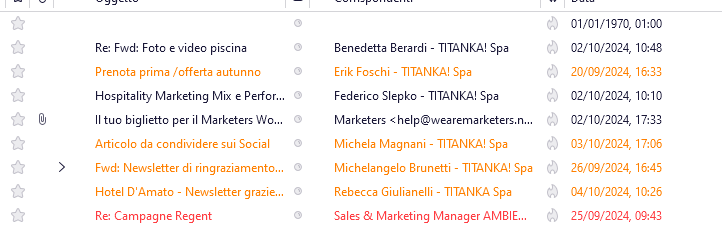PROBLEMA ETICHETTE NON SINCRONIZZATE
Buongiorno, Sto riscontrando un problema con le etichette di Thunderbird. Seleziono un'etichetta, ma quando vado nella cartella dell'etichetta in questione, la mail non compare, anzi sono ancora presenti le mail da cui ho rimosso l'etichetta in precedenza. Come posso sincronizzare le mail con la cartella dell'etichetta corrispondente?
All Replies (1)
Prova con queste operazioni di manutenzione:
- Fare un backup integrale del profilo -> https://support.mozilla.org/it/kb/profili-thunderbird#w_effettuare-una-copia-di-sicurezza-del-profilo
- Compattare le cartelle -> https://support.mozilla.org/it/kb/compattazione-cartelle
- Riavviare Thunderbird
- Se il problema non è risolto, ricostruire l'indice globale -> https://support.mozilla.org/it/kb/ricostruzione-indice-globale
- Riavviare Thunderbird
- Se il problema non si è ancora risolto: click destro sulla cartella che contiene la mail illeggibile -> Proprietà -> [Ripara la cartella]