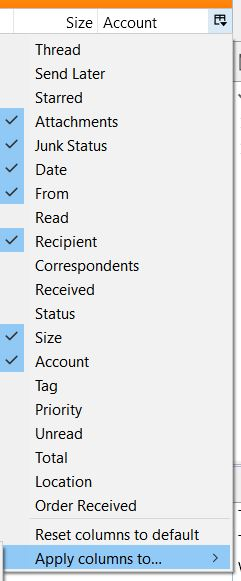Message List Columns via user_pref, e.g. in user.js?
Hello,
Is the following message list columns https://support.mozilla.org/en-US/kb/message-list-columns possible via some user_pref setting, e.g. in user.js? I would like to enable e.g. the SIZE column by default, for all accounts and folders - automatically. Hence the user_pref/user.js inquiry.
thx, D.
Muokattu
Kaikki vastaukset (3)
You can apply the message list columns that you set in a particular folder, to every folder. That is quicker and easier.
At the far right of the column headers is a little icon (2nd picture below). Click on that, and you will see the menu in the 1st picture below. The last item in that menu is Apply columns to...
Now you can select particular folders, or all of them under an account, to apply the current column settings to.
Bruce A. Johnson said
You can apply the message list columns that you set in a particular folder, to every folder. That is quicker and easier. At the far right of the column headers is a little icon (2nd picture below). Click on that, and you will see the menu in the 1st picture below. The last item in that menu is Apply columns to... Now you can select particular folders, or all of them under an account, to apply the current column settings to.
Yes I'm aware of that GUI option.
But still I would be interested in a user_pref/user.js option if possible.
The thing is, that in recent months the MSF files of my accounts are getting corrupted more often (unknown reason so far, but always causing freeze of the app.), where I need to "reset" them by removal in order to rebuild it.
Therefore, if it would be set somewhere in user.js, it would be enabled by default all the time, even after such "reset".
thx.
Yep, I totally understand. Since you probably looked through those various settings files and found nothing to help, I guess you need at Thunderbird developer to help you.
Good luck getting their attention. Maybe my mention of a THUNDERBIRD DEVELOPER, will help.