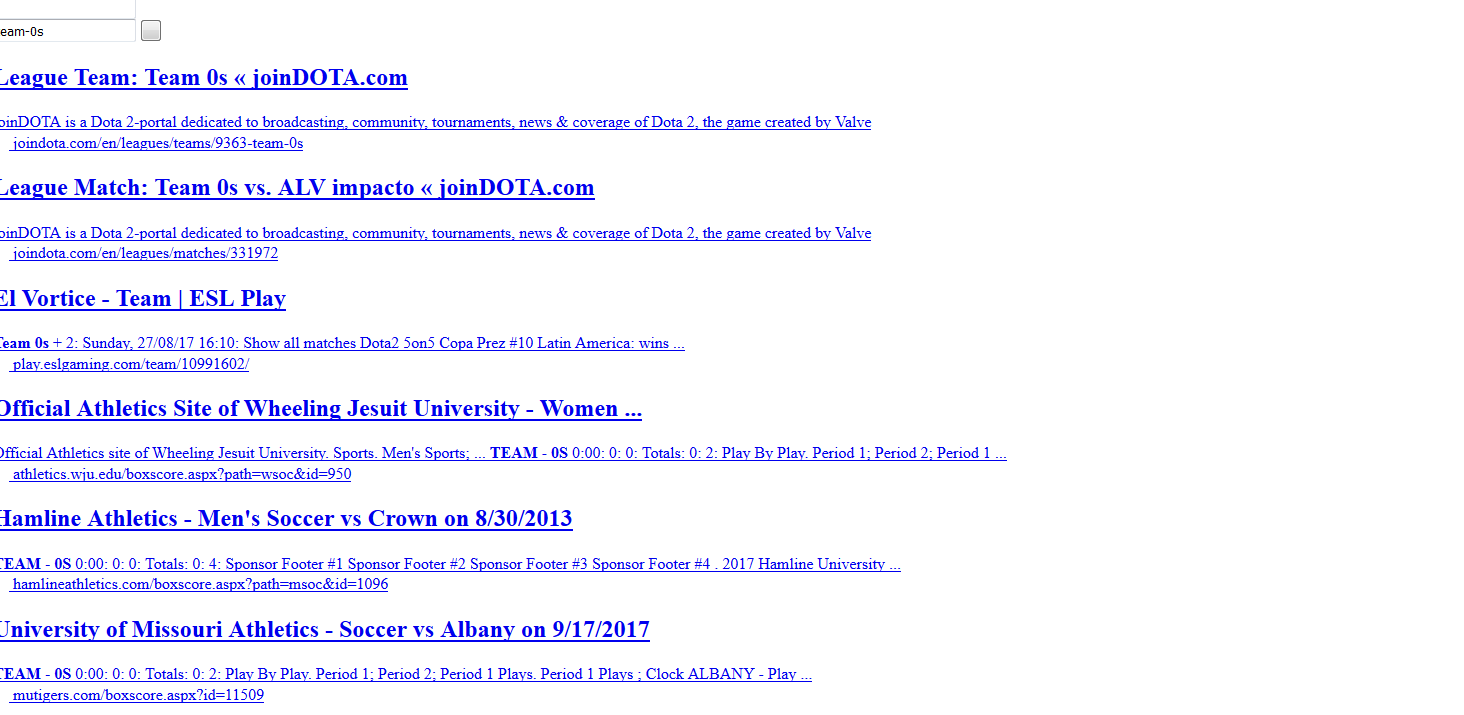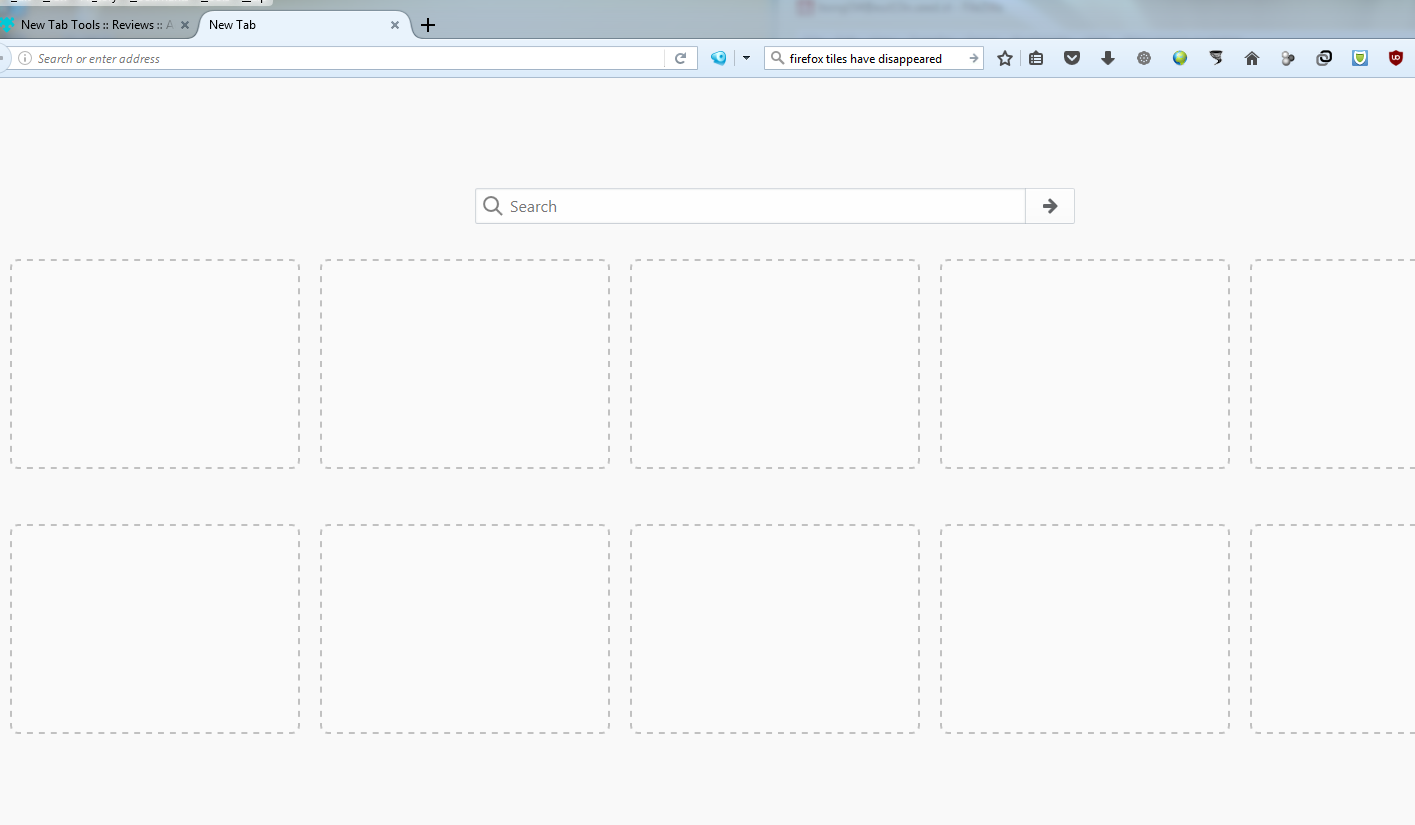tiles have completely gone since firefox updated..now it's permanently blank
I installed a new os firefox installed and then updated to the latest version 56.0
web pages have to be refreshed to display properly (pic 1) newtab tiles are completely gone.. this is really frustrating.
apart from my issue I really can't understand why the option under "options" in newtab, doesn't give you the chance to enter custom urls for this....
anyways, my tiles are gone and I cannot seem to get them back. help please, thanks
Valittu ratkaisu
I didn't transfer anything over... just wiped all traces of firefox from my pc, then after the above suggestion worked, I simply logged in. thanks
cor-el said
Try to create a new profile to test if your current profile is causing the problem. If the new profile works then you can transfer files from a previously used profile to the new profile, but be cautious not to copy corrupted files to avoid carrying over problems.Lue tämä vastaus kontekstissaan 👍 1
Kaikki vastaukset (3)
Try to create a new profile to test if your current profile is causing the problem.
See "Creating a profile":
- https://support.mozilla.org/en-US/kb/profile-manager-create-and-remove-firefox-profiles
- http://kb.mozillazine.org/Standard_diagnostic_-_Firefox#Profile_issues
If the new profile works then you can transfer files from a previously used profile to the new profile, but be cautious not to copy corrupted files to avoid carrying over problems.
thanks for your suggestion, i've done that and as you can see from the image, it's working, when creating a new profile.
Valittu ratkaisu
I didn't transfer anything over... just wiped all traces of firefox from my pc, then after the above suggestion worked, I simply logged in. thanks
cor-el said
Try to create a new profile to test if your current profile is causing the problem. If the new profile works then you can transfer files from a previously used profile to the new profile, but be cautious not to copy corrupted files to avoid carrying over problems.
Muokattu