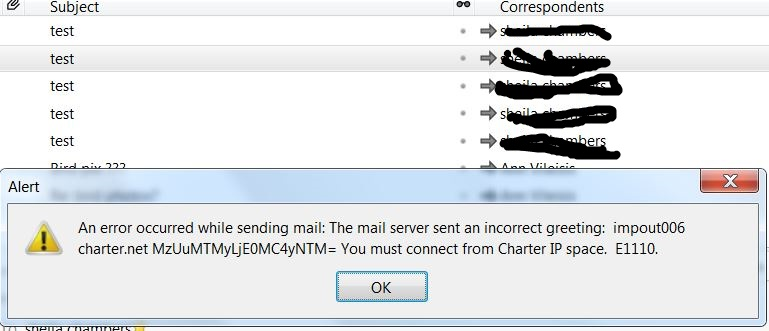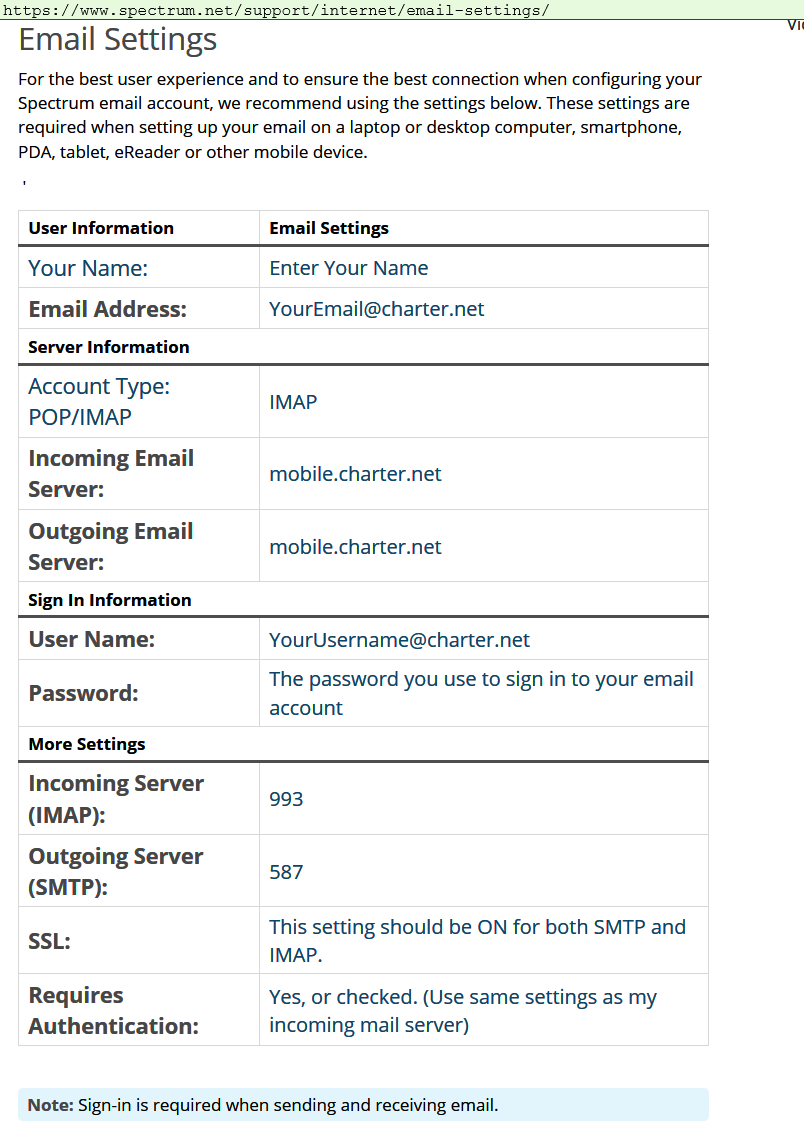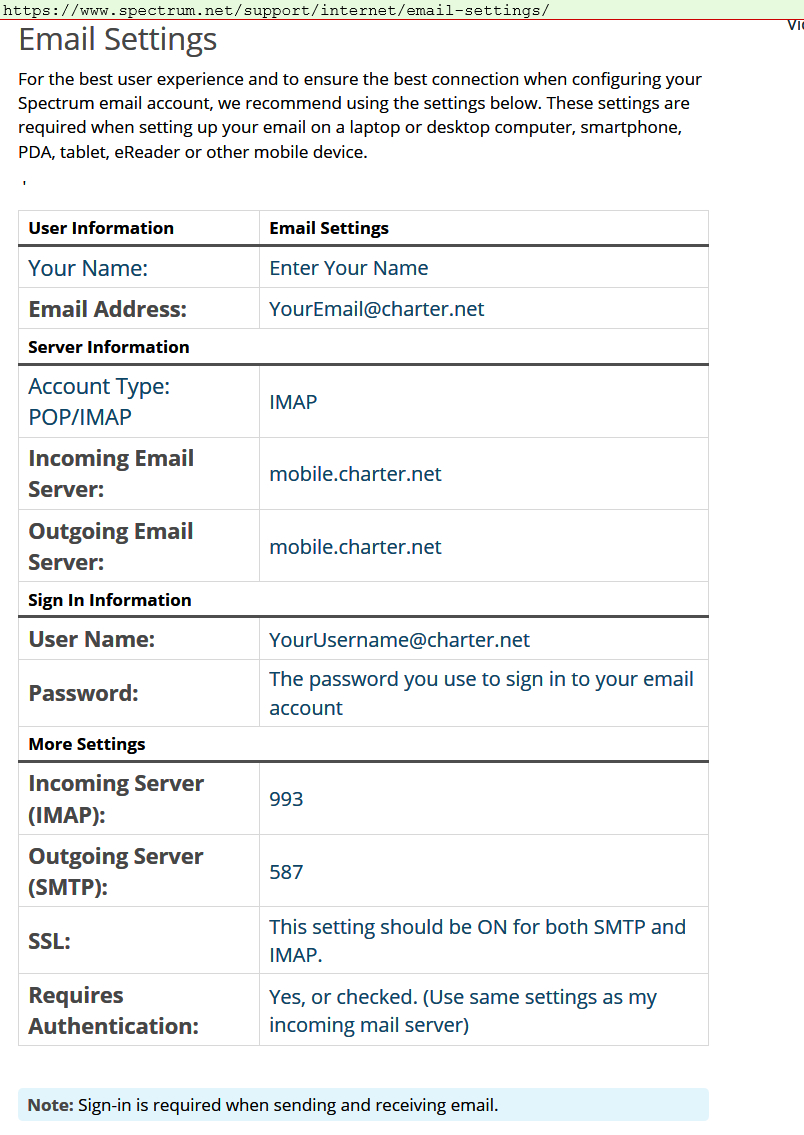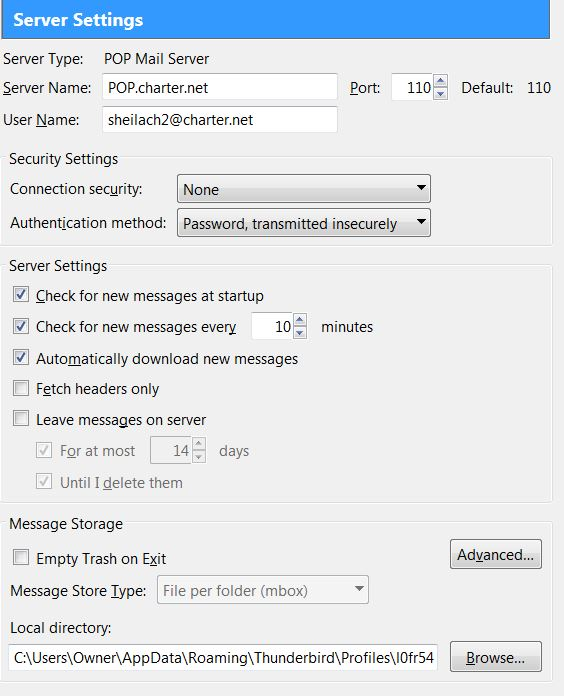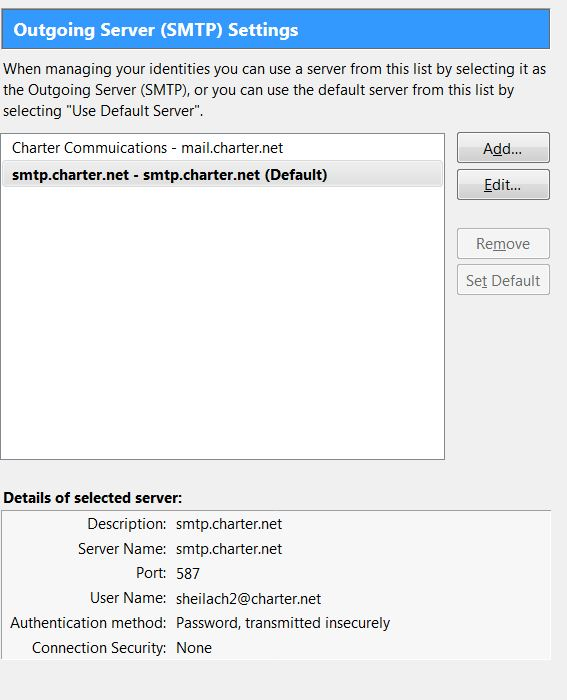cannot send emails, cannot access account settings, error messages galore!
I cannot send emails, I cannot access the account settings, when I try to access the server account settings, I keep get error message about account already existing, select another account, I don't have another account! here are the error messages= An error occurred while sending mail: The mail server sent an incorrect greeting: impout003 charter.net MzUuMTMyLjE0MC4yNTM= You must connect from Charter IP space. E1110.
An error occurred while sending mail: The mail server sent an incorrect greeting: impout002 charter.netMzUuMTMyLjE0MC4yNTM= You must connect from Charter IP space. E1110.
Sending of password for user sheilach2 did not succeed. Mail server pop.charter.net responded invalid user name or password.
An error occurred while sending mail: The mail server sent an incorrect greeting: impout005 charter.netMzUuMTMyLjE0MC4yNTM= You must connect from Charter IP space. E1110.
I have been fighting this for HOURS! I cannot access the account setting, I cannot send Emails.
Will I have to delete the Thunderbird program. reinstall & re do ALL the server settings? Is this even fixable?
Kaikki vastaukset (13)
It would appear that you've renamed the original Local Folders account to the same as the e-mail account that you wish to add to Thunderbird. Highlight the account with only Junk Settings and Disk Space as subpanels and in the Name field change it back to Local Folders. Close Thunderbird then re-open it and your issues should abate.
Well change the name... there is a blinking insertion point exactly where you need to change something. Try adding a 1 on the end if nothing else springs to mind.
Then use the account actions button at the bottom to get rid of one of the duplicate accounts. You will only have trouble having the same account added twice.
Then to your real problem. You are connected to the internet using a provider other than charter. This might be a VPN on your own machine, or you might be using a hotspot. Either way charter will not allow access to the outgoing mail server unless you use "their" service to connect to the internet. It is one of the reasons Google and Hotmail are so popular. They do not suffer from the silly lockin terms used by ISP/s
There is nothing "blinking" anywhere, in frustration I did that, I added a # after the address so I could access the account, I only have ONE account listed. I am not connected to any other server but charter as shown in my Email address.
I'm using the same computer at home I have been using for years, I haven't changed anything anywhere, this just started about one week ago when I started getting those error messages.
By sending myself an Email, I discovered that my Emails weren't being sent. "Sending of password for user sheilach2 did not succeed. Mail server pop.charter.net responded: invalid user name or password.
An error occurred while sending mail: The mail server sent an incorrect greeting: impout005 charter.net MzUuMTMyLjE0MC4yNTM= You must connect from Charter IP space. E1110."
I WAS connected to Charter, but now I cannot connect. I have to send my Email through their site now, Thunderbird can only receive now.
So what now? Will I need to uninstall thunderbird, boot then again reinstall it then reenter all the info again?
Sheila
On 2018-02-16 18:06, Mozilla Support Forum wrote:
> Mozilla Support
> cannot send emails, cannot access account settings, error messages galore!
> Matt Feb 16, 2018, 10:06:09 AM
>
> Well change the name... there is a blinking insertion point exactly where you need to change something. Try adding a 1 on the end if nothing else springs to mind.
>
> Then use the account actions button at the bottom to get rid of one of the duplicate accounts. You will only have trouble having the same account added twice.
>
> Then to your real problem. You are connected to the internet using a provider other than charter. This might be a VPN on your own machine, or you might be using a hotspot. Either way charter will not allow access to the outgoing mail server unless you use "their" service to connect to the internet. It is one of the reasons Google and Hotmail are so popular. They do not suffer from the silly lockin terms used by ISP/s
"It would appear that you've renamed the original Local Folders account to the same as the e-mail account that you wish to add to Thunderbird. Highlight the account with only Junk Settings and Disk Space as subpanels and in the Name field change it back to Local Folders. Close Thunderbird then re-open it and your issues should abate. " Say WHAT? I didn't rename or change anything! So I changed the name of the "Local Folders" back to "Local Folders", still keep getting error messages when I try to send a test Email = "An error occurred while sending mail: The mail server sent an incorrect greeting: impout001 charter.net MzUuMTMyLjE0MC4yNTM= You must connect from Charter IP space. E1110." I still cannot send Emails.
I called Charter now Spectrum again & they said the outgoing port # was wrong, changed it back to the default of 587 but I STILL can't send any Emails through Thunderbird. "An error occurred while sending mail: The mail server sent an incorrect greeting: Cannot connect to SMTP server 68.114.188.100 (68.114.188.100:587), connect error 10060." Should the "smtp" server be in upper or lower case? It's in lower case now.
Should I just give up & try to uninstall then reinstall Thunderbird? I expect I would lose all my Emails & address book if I did that, I did save the address book as a "csv" file. I have been fighting this for HOURS!!!! I can only send Emails through their website.
The error message you're receiving, connect error 10060, indicates a problem not with Thunderbird in most instances, but with your connection in a more general way. That error is generated when the client (you) fails to respond to the messages from the server in a timely manner. This can be caused by any number of things, but since you are able to receive successfully a cause may be a security/antivirus program also running on the computer. Do you have such a program running, or something else that may be attempting to scan the traffic leaving your computer on its way to Spectrum's mail server?
Try mobile.charter.net on port 587, SSL/TLS security, authentication = normal password, User name = email address.
I entered the new Email settings into Thunderbird but still keep getting error messages "Sending of the message failed. The message could not be sent because the connection to Outgoing server (SMTP) mobile.charter.net timed out. Try again." "Trying again" gets the same DAM RESULTS, FAILURE!
The account type is suppose to be IMAP but my server is a POP server & I can't change it to IMAP, I do NOT have a mobile phone & I'm not getting one either, too dam expensive & I don't need it. Their settings will not work! Here are the server settings I'm expected to use, they won't work!
Muokattu
I do have Avast free anti virus but I have never had this problem with it, this just popped up out of the blue, I have NOT changed anything with Thunderbird until today when I tried changing the server settings to their "new" & worthless settings that are for a different system, a mobile phone from the looks of it. I have a desktop computer. I have a POP account & the default gateway is 110, I do not have a IMAP & I cannot change it to IMAP. The Email tries to connect to "mobile.charter.net" but it fails every time no matter what configuration I try. "Sending of the message failed. The message could not be sent because the connection to Outgoing server (SMTP) mobile.charter.net timed out. Try again."
The instructions tell you to use your full email address for the user name but you have entered only the local part.
And Local Folders has reverted to the pop account's name.
Muokattu
You can't change a POP account to IMAP just by editing the POP settings; use their instructions for switching from POP to IMAP. This means you copy the existing POP mail to Local Folders, then add the account as IMAP, then remove the POP account when the IMAP account is working.
As for Avast, it is very likely causing the sending failures and timeouts. I suggest you either uninstall Avast while you get the email working, or run your computer in Windows safe mode in the meantime. If you continue to use Avast in Windows normal mode, disable the Mail Shield and SSL scanning components.
I tried all that & now I still can't send or recieve since putting in the settings they said I needed. I'll try putting back the old settings & see if that works. Their settings will not work! I disabled all those settings on Avast, I don't understand why it would work before & suddenly it's stopped sending.
I put back the old server settings & I can at least receive Email but I still cannot send, keep getting the same dam error message, "Sending of the message failed. The message could not be sent because the connection to Outgoing server (SMTP) mobile.charter.net timed out. Try again." There is no use in me "trying again" it won't go! I turn off Thunderbird after I have changed the settings. It says it's "connected to mobile.charter.net" but then I got this ERROR MESSAGE "An error occurred while sending mail: The mail server sent an incorrect greeting: Cannot connect to SMTP server 68.114.188.72 (68.114.188.72:25), connect error 10060." I can't even send Email from the server, the images I added didn't go through! I MUST have images sent! No matter how I try to configure the settings, it won't send! Spectrum "help" is WORTHLESS!! I just hung up on them. They want to know the manufacturer of my computer! I have no way of knowing that so I cannot call the manufacturer. I suppose the only thing left is to find a computer repair shop, I'm getting nowhere fast.
"The instructions tell you to use your full email address for the user name but you have entered only the local part.
And Local Folders has reverted to the pop account's name.
Modified February 17, 2018 at 1:34:51 AM PST by Zenos" I had this all filled out until I went to check a upload & my reply was DELETED! I added the full address in the server settings, user name box, still cannot send, keep getting the same dam error messages - "An error occurred while sending mail: The mail server sent an incorrect greeting: Cannot connect to SMTP server 68.114.188.100 (68.114.188.100:587), connect error 10060." Each time I change the settings, I close then reopen Thunderbird, still can't send Email. Nothing I have tried works. They do NOT provide instructions on how to change a POP account to a IMAP account. From Spectrum -"Create an IMAP-enabled account for your email address within the same email client. Instructions on how to do this should be available from your email provider." No they do NOT! Putting in their settings is worse than useless! Back to the SHOP!