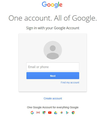Sign In with Your Google Account 'Loop'
Just got around to migrating from WLM to Thunderbird and I'm getting my email accounts [Gmail] added to my Thunderbird [Ver 68.8.1] installation on my Windows Home 10 laptop. First one went fine and in the process was presented the 'Sign In with your Google Account' prompt screen. Email account name was automatically populated and after selecting 'Next' all I needed to do was to enter my Google password. Account installed fine and Thunderbird/Google did their 'hand-shake' and my emails were downloaded into Thunderbird. Off to a good start! Looking from the Google Account side of things, it showed 'Mozilla Thunderbird Email' under 'Third-party apps with account access.' So I considered this one done...
Getting my subsequent Gmail account added didn't go so well as I couldn't get past the 'Sign In with your Google Account' prompt screen. The Email account name was auto-populated as before, but selecting 'Next' didn't get me to what should have been the enter password screen. It simply 'cleared' the account name and sat there. Trying to enter the account name manually didn't get me anywhere.
This occurred for the couple of the Gmail accounts I tried and they all were 'fine' using WLM and/or Web access to the respective Google accounts.
In looking thru the Forum I see similar issues with earlier builds.
Appreciate any comments/suggestions.
Mark
Muokattu
Valittu ratkaisu
Think I've found the cause of this... Under Tools/Options/Privacy I needed to check 'Accept cookies from sites'. It does appear that Thunderbird has its own 'browser' which allows it to perform the Google interface as well as retrieve some of its help info via the web.
hth
Mark
Lue tämä vastaus kontekstissaan 👍 0Kaikki vastaukset (5)
There was an issue when Google changed the flow without warning some time ago. But I would be inclined to look to software you have installed being this problems cause. What anti virus came installed. (Dell put the fundamentally broken McAfee on new devices for instance)
I appreciate the response!
I deleted the McAfee bundled software early-on and presently I'm running with Windows Defender. I'm going to try a few things and will report back...
btw When the 'Sign in with Your Google Account' screen is displayed, it appears to be a web page as it displays a url at the top. What app is presenting this? Is it from within Thunderbird using a browser-like feature? I'm a 'nube' to Thunderbird
Thanks
Muokattu
Valittu ratkaisu
Think I've found the cause of this... Under Tools/Options/Privacy I needed to check 'Accept cookies from sites'. It does appear that Thunderbird has its own 'browser' which allows it to perform the Google interface as well as retrieve some of its help info via the web.
hth
Mark
Did you turn off cookies? They are on by default and allow the oAuth process to actually work.
That would be yes... Unintended consequence of my going thru the settings upon install. A parenthetical of Required for oAuth Operation might be 'nice'. Hopefully this thread will deter others from 'unwittingly' making the same error. Thanks
Muokattu