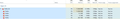FF 79 using insane amount of memory for some websites
Was on https://www.trueachievements.com/ and my memory usage was over 11GB and it kept going up!
11 GB of memory to only have 2 tabs open is insane! The other tab was youtube playing a 720p video. I visited this site before with no issues. Does 79 have a memory leak or something?
Checked task manager once FF was having trouble responding and the video was getting choppy. I have 9900k with 32GB ram so i was like, hmmm. Shouldnt have any issues for a 720p video. lol
Once i closed the tab it went back to normal. Does anyone else have issues with this site or FF using high amount of memory?
Kaikki vastaukset (3)
You can check the Firefox Task Manager (about:performance) and about:memory pages.
cor-el said
You can check the Firefox Task Manager (about:performance) and about:memory pages.
It seems FF and task manager do not show the same amount of memory being used, but the problem seems to be something when ABP is enabled.
Enabled system ram keeps going up and doesnt stop until tab or browser is closed. If i disable ABP the amount of memory used seems normal.
So seems to be an issue with FF using ABP as the memory usage for ABP was still low. I posted another SS.
If you use Adblock Plus then you can consider uBlock Origin as a replacement to see if that works better (lower memory footprint).