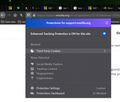Firefox stopped streaming CBS all access, suddenly.
Why has Firefox stopped streaming CBS all access? It works using Microsoft Edge, or on the App on a tablet. I've changed all the recommended settings, but no luck for over a month now. I've tried on two separate laptops, and it will work on neither. What is it I should be doing? I'm using an updated version. I like to stream through a certain laptop that I have to use Firefox on or I wouldn't mind so much as I can stream through other servers so I know it's not the internet speed as the CBS tech guys implied it was. I just get a continuous white circle when I try to stream. I think that's all the pertinent information I can think of. I hope you can help.
Kaikki vastaukset (2)
Have you tried in safe mode? What do you see here? see screenshot
Can you also post a screenshot of your browser?