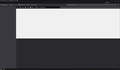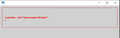Display problem after migration
I want to use TB on a different PC (W10 home latest version) and copied the profile files from a laptop running 78.6.1, installed 78.6.1 on to the PC and pasted the profile files into the new profile folder. TB was shut down during all copy/paste operations. Installation went ok, restarted PC afterwards just in case and the first time it ran everything showed ok, ie all transferred emails. However, after restarting the PC, TB will only run in TB safe mode and display properly.
Starting TB normally now shows one of the two screenshots below. Anyone help me with this please?
Valittu ratkaisu
If it works in safe mode, it's probably an issue with either incompatible add-ons, broken layout (reset toolbars & controls) or incorrect hardware acceleration setting (Options/General/Indexing). If you can access Options in normal mode, first try disabling hardware acceleration and restart TB.
Lue tämä vastaus kontekstissaan 👍 1Kaikki vastaukset (2)
Valittu ratkaisu
If it works in safe mode, it's probably an issue with either incompatible add-ons, broken layout (reset toolbars & controls) or incorrect hardware acceleration setting (Options/General/Indexing). If you can access Options in normal mode, first try disabling hardware acceleration and restart TB.
Thanks my friend. That worked! :-)