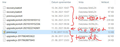Lost tabs
So, I've had this problem once already and solved it. Mozilla updated automatically and I lost all of my tabs (over a 100 tabs, mostly with books I wanted to buy / compare prices), couldn't restore the session and had no history. After a dramatic and prolonged freakout, I actually found help on this site and managed to open the correct upgrades.jsonlz4 files with the jeffersoncher scrounger website. I meant to save all of the links in a word file since I no longer trusted firefox to open my tabs after an update, but real life happened. I kept putting it off and was content to have the tabs on hand as a list on the scrounger website. But then ANOTHER automatic update happened and now I no longer find the old .jsonlz4 file - I have a few really old ones (from 2017 and 2019) but the one from around the time period of the first tab loss only has tabs about restoring lost history. I now, just as before, again have no history to find the tabs with the books I want that way. My question is: I would very much like to have those tabs back - some of those books were meant as gifts and finding them the analog way is possible, but very time-consuming. Is there any way I could find the correct .jsonlz4 file (I even remember the date it was modified as shown in file explorer - or should I just give up the whole affair as lost and no longer waste time on it? I'll try reinstalling firefox after I post this message, but given that it didn't work last time, I'm not very optimistic.
Thanks in advance, all the best Ana
Valittu ratkaisu
Hi Ana, sorry that wasn't clear: I meant after the Scrounger decompresses the file, use the "Save uncompressed JSON (sessionstore.js format)" button.
Lue tämä vastaus kontekstissaan 👍 0Kaikki vastaukset (17)
ana.perpar said
. . . . mostly with books I wanted to buy / compare prices
Suggestion: Create a new bookmark folder and save such things there. You can create different folders for different things. (books, movies, places . . . .)
Thank you for the suggestion. But I wanted an answer on whether it is possible to retrieve the tabs I have lost. A simple yes or no will do.
Thank you.
Hi Ana, it's odd that you don't have any history. Were you able to find any files in the sessionstore-backups folder? As a refresher, here's how to get there:
You can open your current Firefox settings (AKA Firefox profile) folder using either
- "3-bar" menu button > "?" Help > Troubleshooting Information
- (menu bar) Help > Troubleshooting Information
- type or paste about:support in the address bar and press Enter
In the first table on the page, find the Profile Folder row and click the "Open Folder" button. This should launch Windows' File Explorer listing the contents of your current profile folder.
Double-click into the sessionstore-backups folder. Save all files here to a safe location such as your Documents folder.
Anything look like it is from the relevant time?
If not, do you recall Firefox performing a Refresh or "tune-up" or creating a new profile?
(1) A Refresh moves your old profile to your desktop inside an Old Firefox Data folder. You can check in its sessionstore-backups folder.
(2) When Firefox creates a new profile, the old one usually is still listed here:
Profile Manager Page
Inside Firefox, type or paste about:profiles in the address bar and press Enter/Return to load it.
This page should list at least one profile and could list many. (Each profile has two folders and one or more buttons. Do not use any Remove buttons!)
The profile that Firefox is currently using will have this:
This is the profile in use and it cannot be deleted.
Do you have any other profile listed on this page? If so, you can check whether it is the one you were using recently by clicking its Launch profile in new browser button.
If it isn't what you want, simply close that new window.
If it IS what you want, back on the about:profiles page, click the Set as default profile button for that profile so Firefox uses it automatically at the next startup.
Anything so far?
Hi, jscher2000, thank you for the exhaustive answer. 1) I have already tried to open every.jsonz4 file in the sessionrestore folder. Please see attached pic. Last time there was a file from 22.02.2021 (give or take a few days, when the update happened) which, when scrounged, found my tabs perfectly. Now there is only a file from 03/20121, which is already too recent and opens nothing of interest. 2) As you can see from the attached pics, there is only one profile in use. There has always - even during my first catastrophic update which led to the cinematic freakout - been only one profile in use.
I am tempted to just give up and walk away, but given that there is info saved on sessions from 2017 (!!!), surely it is not too much to assume that the session from less than two months ago should be saved somewhere. If firefox were I person, I would be sending it to bed with no dinner, honestly...
Thank you and all the best, Ana
Hi Ana, I don't know why you do not have recent files from before March 10th.
When you were using the Scrounger before, did you ever use the "Save List" button to backup the list in a web page (for example, in your Downloads folder)?
If there is no current data, Windows might have a copy of your Firefox profile folder. The best way to dig for that is using a third party utility program, and NOT using Windows System Restore feature directly, as that can cause more data loss.
Exploring Restore Points Safely
Download and run one of these two programs:
- ShadowExplorer: http://www.shadowexplorer.com/
- Shadow Copy View: https://www.nirsoft.net/utils/shadow_copy_view.html
Within the most recent restore point shown in the program, you can explore along this path to see whether you can find a shadow copy of your profile:
\Users\your-user-name\AppData\Roaming\Mozilla\Firefox\Profiles\your-profile
You can export relevant session history files to a convenient location such as a new folder on your your currently live desktop.
Anything promising in there?
Hi, jscher2000,
Both programs did actually find a .jsonlz4 with the right time of modification but when I used the scrounger only one tab was listed even though that an addition to that one I had opened many others which were extracted the first time but not now. So it was a brief moment of elation followed by crushing disappointment. I am slowly beginning to think it was all a figment of my imagination and that I am like Ingrid Bergman in Gaslight... Do you have any other ideas?
Thank you very much for your help and effort, Ana
Hmm, hard to believe only one tab exists in the file. Could you try the other button, where it says:
Fallback: Unstructured URL list
I normally compare the size of available files to see if there is a file large enough to contain useful data. If the file size is low then this usually means that there isn't enough data to make it useful.
Hi jscher2000,
tried also the other button (Unstructured URL list) - no dice. The size of the .jsonlz4 file is 270 KB - but I have no reference as to how big it should be; it is comparable in size to the most recent recovery file, which has 7 or 8 tabs in it.
Thank you, Ana
Hi Ana, if you save the JSON and open it in a Firefox tab and do a find for https: are there a lot more links?
Errrr, how do I do that? I have already saved all the files shadow explorer found on my desktop. Do I need to save them as a different type of file? Because right now when I right-click, I do not get the option of "Open with..."
Thank you, Ana
Valittu ratkaisu
Hi Ana, sorry that wasn't clear: I meant after the Scrounger decompresses the file, use the "Save uncompressed JSON (sessionstore.js format)" button.
Hi jscher 2000,
no dice either - I get the following error message (see below). Is it possible that the file itself got damaged during the update?
Best, Ana
Hi Ana, it sounds damaged, but as an alternative, you could click in the box, select all, copy, then paste into a text editor and see whether it has any other URLs.
No other URLs that I can find... I copied all into Word and all I get apart from the one link is just meaningless text (to me anyway). I cannot upload the text itself, but there is a screenshot if it helps.
Thank you and all the best, Ana
Sorry, that file did not recover well! It seems we may have run out of files to rummage through.
Yes, I thought so. I've sort of made my peace with it now. Thank you again for your help. Even if it didn't work out in the end, you have been very generous with your time and wisdom. All the best, Ana