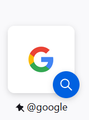Add custom Search Shortcut to Firefox Home
I'm enjoying the feature of the pinned "Amazon Search" on Firefox Home – not just a shortcut to Amazon, but a shortcut with a blue magnifying glass that adds the "search with Amazon" parameter to the main search bar and allows you to search Amazon.com without having to visit the site first. I was wondering if it's possible to add a custom shortcut for other search engines... for example, YouTube?
For reference, I have a custom search keyword established in Settings for YouTube – "@youtube". But I want to know how I can have that keyword pinned to my Home page, just like "@amazon" currently is.
Thanks in advance.
Kaikki vastaukset (6)
Hi Matt, If I understand your question correctly - I'm not sure about a "blue magnifying glass - the easiest way that I've found is: Visit the site that you want to add, right-click on the address bar, and at the bottom of the drop-down you will see ADD "Site" (as in the attached image). For some sites, e.g. Wikipedia (DE), you need to search first. Then, on the resulting page do the same.
Hope this helps
@RobertJ, thanks for the suggestion. Unfortunately it doesn't quite get to what I'm hoping to accomplish, but it's close.
(I tried to submit screenshots with my original post, but they wouldn't upload until now.)
Your suggestion actually does the same thing I'd already done in a different way – adds "YouTube" as a custom search in the address bar. That's 90% of what I'm looking for, but ultimately I'd like to have that search shortcut pinned to the Shortcuts row on Firefox Home. As I mentioned, Amazon is already set up like this without me having done anything – it was just like that by default. See the blue magnifying glass icon in the first screenshot for reference. I want to replicate that for other search engines, like YouTube or Wikipedia.
Hope this makes more sense. I know I'm ultimately trying to shave a two-click process down to one-click, but it's just baffling me why it only seems to be possible for Amazon.
Hi Matt, I'm also looking for a solution to the same problem. Were you able to solve it since your last update?
One more thing, how can I have a homepage like yours with just the pin websites and none of the recently view site being displayed as shortcuts? I tried turning off the home screen shortcut setting, but that also removed all the pins though.
Thank you in advance.
Muokattu
The search shortcuts have a special property set (type=search) that is not available through the normal method of hovering the icon, clicking the ... menu, then clicking Edit. I also haven't found any other method of adding one.
jscher2000, Thank you for your suggestion, sir. Please let me know if this is what you meant. It didn't work for me. In the Edit, I inputted "@ddg" - the shortcut for Duckduckgo (ddg) - like the "@google" of the @google search shortcut (screenshot 1). I thought that if I just put in the shortcut for ddg search engine the same way the @google search shortcut is putted in (screenshot 2), then it might work, but it didn't. Firefox read "@ddg" as a URL link, so it didn't created a search shortcut like the Google and Amazon search shortcut.
Sorry, my comment was not clear. That did not work for me, either.