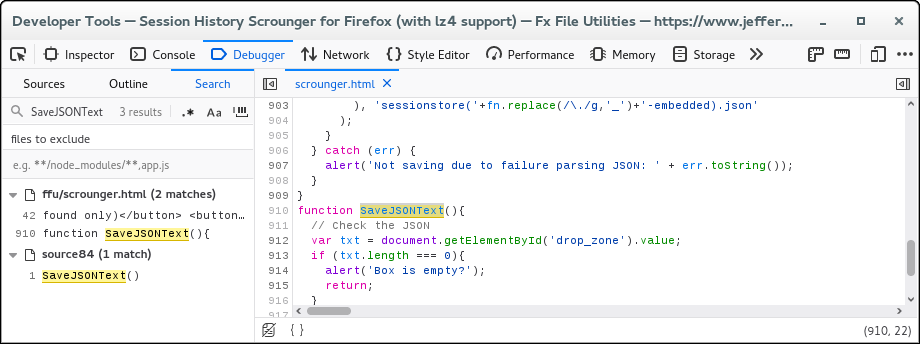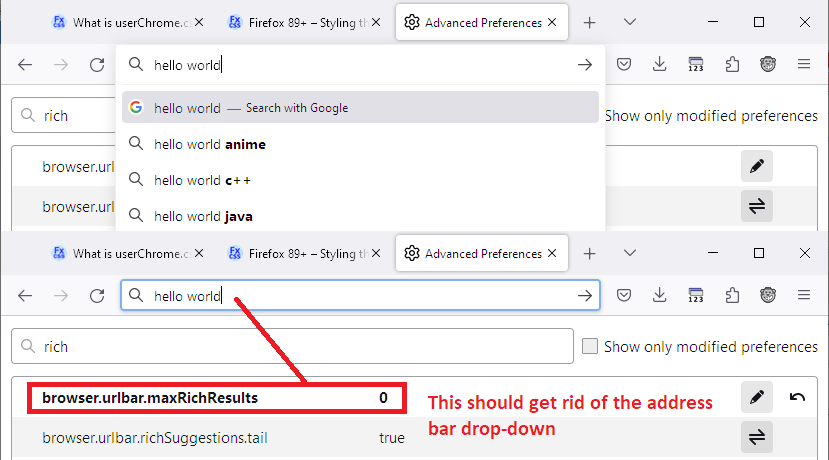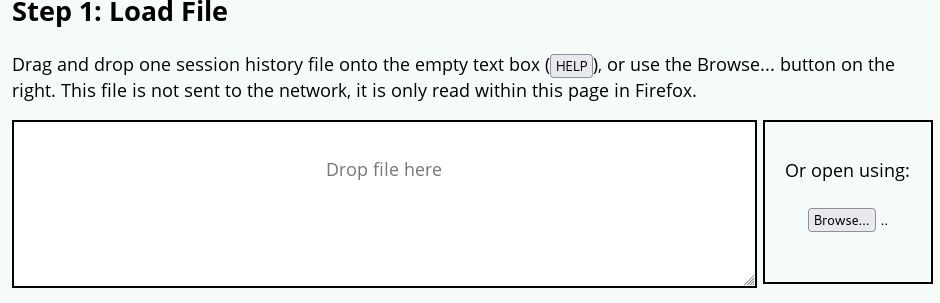Banish drop-downs -- How?
When I type into the URL bar or the search bar, a drop-down list appears. How do I banish that behavior? Thank you -- Mark.
Valittu ratkaisu
Recap for those finding this topic while searching:
In 'prefs.js' user_pref("browser.urlbar.maxRichResults", 0);
In 'userChrome.css' .search-panel-tree,.search-panel-tree+.searchbar-separator{display:none !important}
Lue tämä vastaus kontekstissaan 👍 0Kaikki vastaukset (20)
Update My browsing history is intact, but my child windows and tabs are 'history'. I'd sure like to get them back.
Best is probably leave out restoring an older prefs.js file, but simply start with a fresh file and redo the basic configurations via settings. You can backup this file or copy important prefs to user.js to use this file once to reinitialize a (new) profile, rename/remove user.js once the prefs are transferred to about:config (prefs.js). You shouldn't use a prefs.js file from another OS or from another profile as this file can store profile specific data and in case of a different OS, file paths that aren't compatible with Linux.
For restoring tabs and other session data you need sessionstore.jsonlz4, create when you close Firefox, or files in the sessionstore-backups folder.
You will normally find these files in the sessionstore-backups folder:
- previous.jsonlz4 (cleanBackup: copy of sessionstore.jsonlz4 from previous session that was loaded successfully)
- recovery.jsonlz4 (latest version of sessionstore.jsonlz4 written during runtime)
- recovery.baklz4 (previous version of sessionstore.jsonlz4 written during runtime)
- upgrade.jsonlz4-<build_id> (backup created during an upgrade of Firefox)
You can copy a file from the sessionstore-backups folder to the main profile and rename the file to sessionstore.jsonlz4 to replace the current file with Firefox closed.
- make sure to backup the current sessionstore.jsonlz4
You can check a recent upgrade.jsonlz4 file like from the last update.
You can look at this tool to inspect a compressed jsonlz4 sessionstore file. This tool works locally, no uploading done.
cor-el said
Best is probably leave out restoring an older prefs.js file, but simply start with a fresh file and redo the basic configurations via settings. You can backup this file or copy important prefs to user.js to use this file once to reinitialize a (new) profile, rename/remove user.js once the prefs are transferred to about:config (prefs.js). You shouldn't use a prefs.js file from another OS or from another profile as this file can store profile specific data and in case of a different OS, file paths that aren't compatible with Linux.
Oh, Lord! I'm being helped by the 500 pound gorilla. Almost everything works now except 'about:config -> browser.urlbar.maxRichResults'. Still, when I set it to '0' or '1', quit FFox, and launch FFox, it's back to '10'. So, that problem has not been solved. My current 'prefs.js' is from just before the corruption -- This OS: Linux Mint -- no fear.
cor-el said
For restoring tabs and other session data you need sessionstore.jsonlz4, create when you close Firefox, or files in the sessionstore-backups folder.
You will normally find these files in the sessionstore-backups folder:
- previous.jsonlz4 (cleanBackup: copy of sessionstore.jsonlz4 from previous session that was loaded successfully)
- recovery.jsonlz4 (latest version of sessionstore.jsonlz4 written during runtime)
- recovery.baklz4 (previous version of sessionstore.jsonlz4 written during runtime)
- upgrade.jsonlz4-<build_id> (backup created during an upgrade of Firefox)
I find: previous.jsonlz4 <== from today recovery.baklz4 <== from today recovery.jsonlz4 <== from today upgrade.jsonlz4-20230927232528 upgrade.jsonlz4-20231009140911 upgrade.jsonlz4-20231019122658 <== from today
You can copy a file from the sessionstore-backups folder to the main profile and rename the file to sessionstore.jsonlz4 to replace the current file with Firefox closed.
"the file"? Which of them is "the file"?
*make sure to backup the current sessionstore.jsonlz4
Right.
You can look at this tool to inspect a compressed jsonlz4 sessionstore file. This tool works locally, no uploading done.I'm dense. What do I do to "a compressed jsonlz4 sessionstore file", and which one do I do things to?
Regarding your files from sessionstore-backups, check the time stamps and sizes to make an educated guess about which one you want to mine for data. Then you can use the Scrounger page on my site to extract its contents to a clickable list and see whether that is the right data. If so, then cor-el has the steps for tricking Firefox into using it at the next startup (in place of the file it will save after your current session).
jscher2000 - Support Volunteer said
Regarding your files from sessionstore-backups, check the time stamps and sizes to make an educated guess about which one you want to mine for data. Then you can use the Scrounger page on my site to extract its contents to a clickable list and see whether that is the right data. If so, then cor-el has the steps for tricking Firefox into using it at the next startup (in place of the file it will save after your current session).
Hi Jefferson, Thanks!
No cigar. I click "Save Uncrompressed JSON as text", a dialog opens in which I select "(o) Save File" and the dialog goes away but nothing happens.
jscher2000 - Support Volunteer said
Regarding your files from sessionstore-backups, check the time stamps and sizes to make an educated guess about which one you want to mine for data.
Well, that's a problem. previous.jsonlz4 <== 70kB from today recovery.baklz4 <== 160kB from today recovery.jsonlz4 <== 160kB from today
upgrade.jsonlz4-20230927232528 <== 700kB from 2 weeks ago upgrade.jsonlz4-20231009140911 <== 800kB from 4 days ago upgrade.jsonlz4-20231019122658 <== 700kB from today
Did you try the last one? That looks the most promising to me.
jscher2000 - Support Volunteer said
Did you try the last one? That looks the most promising to me.
Actually I'm trying to save the one from 4 days ago (though I don't know the difference between 'previous.jsonlz4' for example, which is smallish, and 'upgrade.jsonlz4-20231009140911' for example, which is nearly 10x larger.
Also, as I noted in a previous message, your "Save Uncompressed JSON as text" control just goes away when I click it. I don't know where it's saving it (if at all). You wrote the code on that page. Can you advise me?
--Mark.
PS: The 'SaveJSONText()' function 'appears' to have no function body.
Muokattu
jscher2000 - Support Volunteer said
Did you try the last one? That looks the most promising to me.
Hi Jefferson,
I did reply, then later added a 'PS' that your 'SaveJSONText()' function has no function body. My reply disappeared. I see no way to contact a moderator.
Mark Filipak said
jscher2000 - Support Volunteer said
Did you try the last one? That looks the most promising to me.Actually I'm trying to save the one from 4 days ago (though I don't know the difference between 'previous.jsonlz4' for example, which is smallish, and 'upgrade.jsonlz4-20231009140911' for example, which is nearly 10x larger.
Also, as I noted in a previous message, your "Save Uncompressed JSON as text" control just goes away when I click it. I don't know where it's saving it (if at all). You wrote the code on that page. Can you advise me?
--Mark.
PS: The 'SaveJSONText()' function 'appears' to have no function body.
Hi Mark, the file whose name starts with upgrade was a snapshot created when Firefox installed the last automatic update. The file named previous.jsonlz4 is the session history file Firefox found at the immediately previous startup.
If you want to save the uncompressed JSON, you can just copy/paste out of the box containing the decompressed file contents. You don't really need a button for that. The more useful button, assuming "Scrounge URLs" worked, is "Save List", since that gives you a readable/clickable reference document.
onclick="SaveJSONText()" merely is about calling the SaveJSONText function that is defined further down in the page source. If you can't save the file then this could indicate a problem with the sessionstore file you try to scrounge. Do you see the decompressed file content as JSON data if you drop a file in the box ?
- {"version":["sessionrestore",1],"windows":[{"tabs":[{
cor-el said
onclick="SaveJSONText()" merely is about calling the SaveJSONText function that is defined further down in the page source.
I was using the web tools, inspector. It couldn't find the function body. ??? At any rate, it doesn't do anything. Well, I'm mystified.
jscher2000 - Support Volunteer said
Mark Filipak said
'upgrade.jsonlz4-20231009140911' from 4 days ago was the one I wanted.
What a great utility !!! Why isn't that utility and more built into FFox?
And, To the devs: Put 'readme.txt' files in EVERY folder, explain what the folder's files are, explain how to recover -- you know, we won't be able to launch FFox for many problems so everything here and at other forums will be unreachable.
And, To the mozillians: Dump this support forum's so-called 'rich text' markup. Use plain text, please.
I still have my original problem: Drop-downs.
Best is to use the debugger to find a function definitions as the inspector only shows the HTML code and not JS code although it will include inline JS code like in this case. Searching for SaveJSONText in the inspector gives me two results, the second result being in the inline JS code, but not easy to spot.
Do you see the JSON code if you drop a file ?
Muokattu
Setting browser.urlbar.maxRichResults to zero should fix it for the address bar (not for the classic short search bar).
cor-el said
Best is to use the debugger to find a function definitions as the inspector only shows the HTML code and not JS code although it will include inline JS code like in this case. Searching for SaveJSONText in the inspector gives me two results, the second result being in the inline JS code, but not easy to spot.
Nope. I used both inspector and debugger. I found only one reference to 'SaveJSONText'. Perhaps Jefferson is utilizing a google (apis) or amazon (aws) 'helper'. I block everything from google and amazon in my HOSTS file.
Do you see the JSON code if you drop a file ?
I don't know what you mean by "drop a file'.
jscher2000 - Support Volunteer said
Setting browser.urlbar.maxRichResults to zero should fix it for the address bar (not for the classic short search bar).
One would think so, eh? But I have my original problem: Setting to zero is reset back to '10' as soon as I close the tab. Setting to '1' sticks but is reset back to '10' when FFox is restarted. In either event, setting 'browser.urlbar.maxRichResults' to anything has no affect on the actual search box (or the actual browser address bar). They both drop down. When they drop down, whatever I was trying to manually copy to them (stuff on the page) gets hidden behind them. It is most irritating. It is a show stopper for text (or images of text) that won't 'copy'.
Drag and drop one session history file onto the empty text box