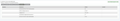Firefox crashes
Updated EVERYTHING Disabled as much as possible
Firefox crashes many, many times per day. In fact, it just crashed again, 5 minutes after opening for the crash report, which I'll now have to pull again because I hadn't copied it yet . . .
bp-ef52e542-c155-4e16-aa9d-8bfff2150509
And now, it has crashed again after another 5 minutes.
Toutes les réponses (1)
This could possibly be a problem with Trusteer software (RapportTanzanxx.DLL).
Make sure that you have the latest updates of your Trusteer software. You can try to contact Trusteer for support.
- http://www.trusteer.com/support/rapport-installation-links
- http://www.trusteer.com/support/report-problem
- http://www.trusteer.com/support/submit-ticket
Try to update or uninstall and reinstall Trusteer Rapport and if that doesn't help then disable/stop the program for now.
- Start Menu > Programs > Trusteer Rapport > Stop Rapport
Mac:System Preferences -> Other -> Rapport -> Stop Rapport
- bug 1159484 - Firefox 37.0.2 crashes with Trusteer Rapport
Please do not comment in bug reports
https://bugzilla.mozilla.org/page.cgi?id=etiquette.html