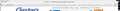Left click on a link takes me to an unuseable window, Why?
When I left click on a link it opens a window that has no search box, no ability to scroll and is unusable as a page. If I right click and open either a new tab or window there is no problem. Why is that? In that attached screen shot with "Overton" you will notice no search window. This is what the top of the useless window shows. The functional windows look like the "Mozilla" picture when I open with using a right click and then selecting a new window or tab.
Can you help me fix this?
Toutes les réponses (2)
Sorry, there is a bug in Firefox 38 with this combination of circumstances:
(1) You are viewing a page in a private browsing window (2) Tabbed browsing is turned off (3) You click a link which launches the link in a new window (because the site coded the link with target="_blank")
The new window opens without menus, toolbar, scroll bars, etc.
Work on this bug is in process, but I don't know if the fix will be available in the next few weeks. These are the currently known workarounds so you can keep using private browsing windows -- any one of them will work around the bug:
(1) Use tabbed browsing (this is a checkbox under Preferences > General > "Open new windows in a new tab instead");
(2) Shift+click links to open them in a new window with the standard features; or
(3) Change a bunch of hidden settings as explained below -- this will not require you to make any changes to how you use Firefox, but you might occasionally need to enlarge some small pop-up windows that were sized for a window with no toolbars displayed.
For #3, here are the steps:
(A) In a new tab, type or paste about:config in the address bar and press Enter/Return. Click the button promising to be careful.
(B) In the search box above the list, type or paste feat and pause while the list is filtered
(C) For every preference that starts with dom.disable_window_open_feature. if it is not "true", double-click it to switch it to true.
You may find that you prefer this anyway, since sites can no longer strip these features out of pop-up windows.