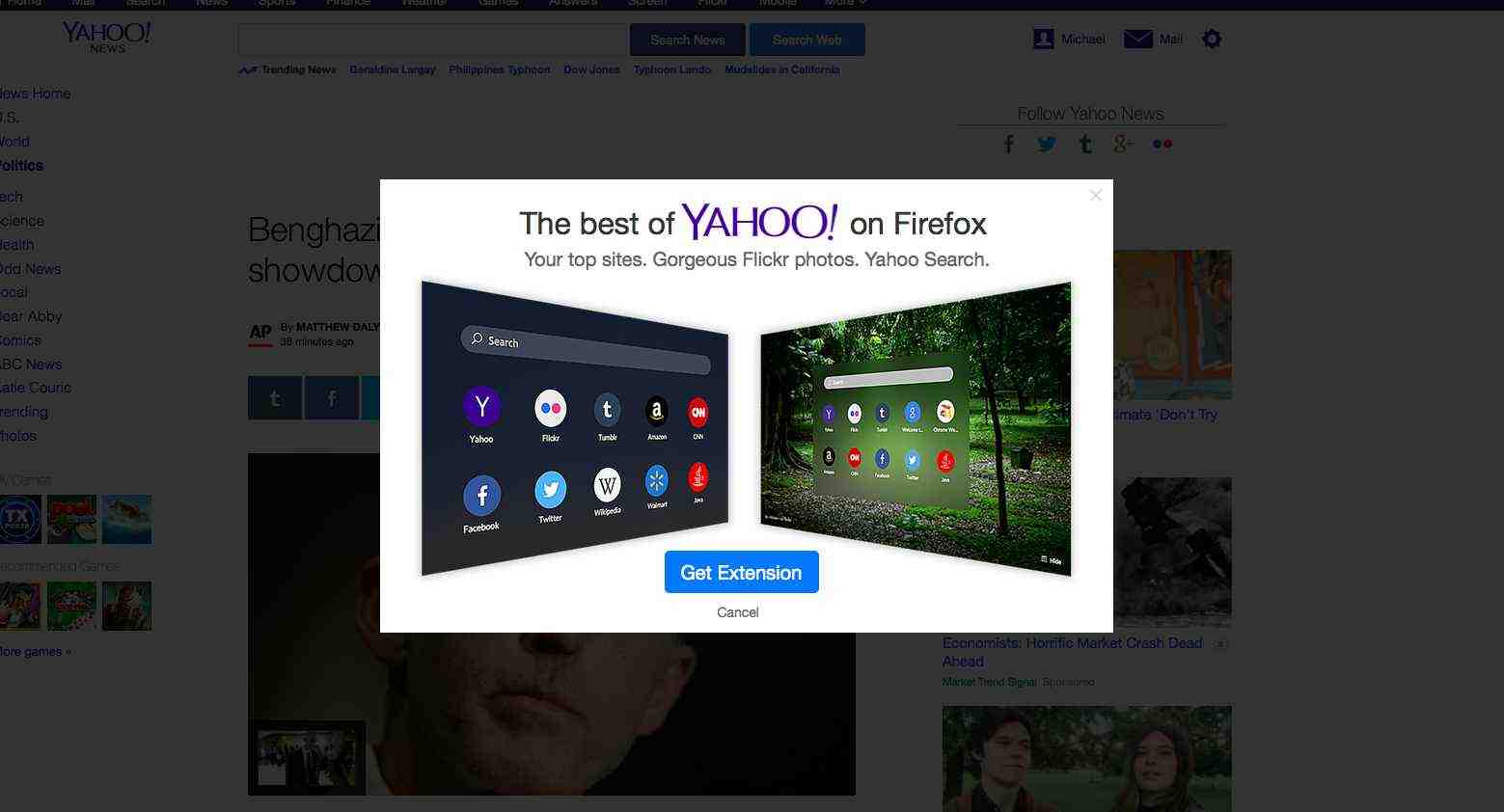How do I get this Yahoo popup to stop?
When browsing, a Yahoo popup often appears asking to add a yahoo extension. I do not want the extension but that option is not given. All I can do is close the popup only to have it reappear a few clicks later. How do I get this popup to stop? I have the 'block popups' box checked in preferences.
Modifié le
Solution choisie
- 1 Download Firefox For All languages And Systemsv41 {web link}
- 2 Uninstall Firefox from your computer {web link}
DO NOT remove your profiles. - 3 After, reboot the computer. Then run the full installer.
Toutes les réponses (5)
Type about:addons<enter> in the address bar to open your Add-ons Manager. Hot key; <Control>(Mac:<Command>)<Shift> A)
In the Add-ons Manager, on the left, select Extensions. Remove yahoo Anything. Now do the same in the computers Programs Folder.
Windows: Start > Control Panel > Uninstall Programs. Mac: Open the "Applications" folder. Linux: Check your user manual.
http://www.clamxav.com/ free malware scanner for Mac OS X https://discussions.apple.com/docs/DOC-3291
You can also try https://www.malwarebytes.org/antimalware/mac/index.html
Thanks for the reply FredMcD. Followed your instructions. There are no Yahoo extensions on my Mac. Also, I scan regularly with Clam xav. Ran full scan today with no malware found. I am wondering whether it is Mozilla/Yahoo thing to badger users until they load the extension or if it is a link to a blackhole exploit site. In any case I will not click on the link. If I can't resolve this I will have to switch to a different browser.
Solution choisie
- 1 Download Firefox For All languages And Systemsv41 {web link}
- 2 Uninstall Firefox from your computer {web link}
DO NOT remove your profiles. - 3 After, reboot the computer. Then run the full installer.
OK, I'm good. Thanks much.
Glad to help. Safe surfing.